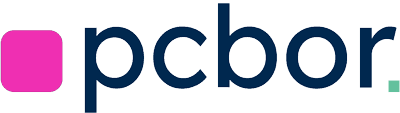When I was searching for a media center that supports high resolutions and extra features, I stumbled upon MINIX U8K-Ultra. I wanted an 8K Android TV box that could work reliably and offer flexible options for watching videos, streaming, and even gaming. Ultimately, I chose this device, and now I’m sharing my experience.
Getting to Know the Device
This media center immediately caught my attention with its advertised support for 8K video. For me, that meant a future-proof investment, since many budget models are limited to 4K and often struggle with smooth playback at high quality.
Aside from the resolution, the MINIX U8K-Ultra promises Dolby Vision and Dolby Atmos, plus Widevine L1 certification for proper HD playback of popular streaming services.
I’ve often come across the issue where modern TV operating systems can be slow because manufacturers sometimes skimp on the processor, making menus and apps open slowly and turning movie searches into a test of patience.
Unlike those, this box comes with an Amlogic S928X chip, which is described as pretty nimble. Additionally, the “K” index version makes the device compatible with Dolby Vision, which was especially important to me.

Key Specs
The main “engine” of this Android TV box is the modern Amlogic S928X-K processor. It’s built for stable content playback up to 8K at 60 frames per second. The device also supports Wi-Fi 6 and Bluetooth, making connectivity easier and reducing latency in wireless data transfer.
Inside, it has 8 GB of LPDDR4X RAM. That gives me plenty of comfort when running multiple apps at once. The storage is a 128 GB eMMC.
In practice, that’s enough to install a bunch of apps, but if you like to keep offline movies or TV series, you can plug in an external drive or microSD card. It supports up to 1 TB memory cards, which is tempting if you want to have a large chunk of local files on hand at all times.
The device runs on Android 11. Updates come out fairly regularly, and during my time using it, I’ve already seen a couple of patches. Some might dislike the lack of extensive customization options that you’d get with “pure” Android, but for me, the convenient interface out of the box was a big plus.
Design and Package Contents

The case is plastic, but it looks solid. The MINIX logo on the top lights up with an LED, which you can disable in the settings.
When I’m watching movies in a dark room, I prefer an immersive experience without extra lights. So I personally turned that LED off right away.
In the box, I found the device itself, a compact power adapter, an 8K-compatible HDMI cable, and a small USB cable for OTG connections. There was also an A3 Pro remote with an “air mouse” function and a keyboard on the back. Batteries for the remote weren’t included, so keep in mind you’ll need to grab those separately.
On the unit, there are several ports: two USBs (one 3.0 OTG and one 2.0), a microSD slot, as well as HDMI 2.1, a LAN port, an optical audio output, and a 3.5 mm audio jack.
I would’ve liked an extra USB port because I like to connect both a flash drive and a wired mouse at the same time, but overall the ports are sufficient. There’s also a USB-C port that can do pass-through power and handle certain other tasks.
User Experience
The first thing I noticed was how quick and easy the setup was. After powering it on, the device loaded the home screen in no time. The interface felt pretty snappy, and I didn’t have to guess about modes and options—everything was intuitive. I like to group my apps by categories, and there’s a handy way to place the shortcuts I need on the home screen.
One of the nicest features is the “task killer” right on the main page. Android doesn’t always unload apps correctly, leaving them in memory, which can sometimes slow everything down.
I just hit the clear button, and all background processes stop, freeing up system resources. I found this very useful.
Remote and Control Options

The A3 Pro remote is one of the manufacturer’s pride points. It’s made of nice plastic with hefty buttons. The air mouse function lets you control the cursor by “waving” the remote in the air, which becomes especially handy when browsing the web or using apps not optimized for a standard D-pad. Just press the button, and the cursor appears on-screen, following your hand movements.
On the other side of the remote is a QWERTY keyboard. I often use it when entering passwords or searching for content. It’s faster than poking at a virtual on-screen keyboard.
Voice search is supported as well: simply hold down the mic button and ask your question. In most compatible apps, it works without any noticeable delay.
Performance
Right away, I noticed a huge difference compared to the sluggish built-in operating systems of many smart TVs. Everything opens quickly, and there are no annoying stutters when navigating menus. The MINIX U8K-Ultra easily handles everyday tasks, including watching movies and TV shows in various apps, music streaming, and web browsing.
8K Video and AI Upscaling

The main advantage is its support for 8K at 60 frames per second. I tested several demo videos in ultra-high resolution, and they really played smoothly without any noticeable quality drop.
If there were any dropped frames, I didn’t catch them with my eyes. Of course, to enjoy 8K, you’ll need a compatible screen or monitor and a pretty fast network if you plan to stream.
An extra “perk” is the AI picture enhancement. I took a couple of old 720p videos and compared the picture with AI mode on and off. There’s a visible smoothing of details and slightly sharper outlines, though it’s not a night-and-day difference. Sometimes I turn off AI upscaling if I want to watch older content with its original sharpness, but overall this feature is handy for improving visuals.
Online Video and Gaming

All the popular streaming services are available through Google Play, and I can watch them in HD or higher resolutions thanks to Widevine L1 support. On other TV boxes lacking this certification, Netflix and similar services might limit you to 480p, which looks lame on big screens. That’s not a problem here.
Besides watching videos, I sometimes play Android games. Not all of them are optimized for remote control, so I occasionally connect a Bluetooth gamepad or just use a keyboard and mouse.
Heavy 3D games like shooters or racing titles run decently, though at max settings the frame rate might drop at times. Still, for casual and medium-graphics games, performance is sufficient. And about heating and power usage:
One benefit of such a compact solution is low power consumption. Under maximum load, it draws about 10W. If I’m doing nothing and it’s just sitting on the home screen, power draw goes down to 3W. It’s pretty efficient, especially compared to full-fledged mini PCs or a desktop computer.
The minimalist case without fans means there’s no noise. I hate the constant hum of devices, especially during movie time. Even under heavy gaming, the device didn’t heat up to critical levels or reboot.
Additional Settings and Features

In the “Device Settings” menu, there are a few specific options. For instance, you can switch priorities between Ethernet and Wi-Fi if you’re using both. I sometimes plug in a wired connection to avoid wireless interference, but most of the time, Wi-Fi 6 is stable enough.
There’s also a “Fake Wi-Fi” feature that hides the actual connection status from apps, which can be useful for getting certain services to work properly. Plus, you can set up a system interface that mimics stock Android, with top and bottom bars. This setup feels more natural when I’m using a keyboard and mouse since I can switch between apps faster.
You can also decide what happens when you press the power button: a complete sleep mode or a full shutdown. I usually use sleep so the box is always at the ready. If I want to fully shut it down, I just hold the button a bit longer.
What I Liked and Future Considerations
Over the time I’ve been using it, the MINIX U8K-Ultra has made a great impression. It boots fast and responds quickly to commands. I love that the device supports Dolby Vision and Dolby Atmos because I’m watching more HDR content, and the difference in picture quality is especially noticeable on a modern TV. The ability to watch Netflix and other services in HD without licensing issues is another clear plus.
As for gaming performance, this Smart TV box won’t replace a high-end console, but I wasn’t expecting full-fledged gaming anyway. Still, games from Google Play and a few retro console emulators run just fine.
I can’t forget the handy remote with a keyboard and voice control. It really makes daily use and content searches much easier.
The price isn’t exactly low, but considering the functionality, I think it’s worth it. Cheaper options often lack Widevine L1 or have weak performance.
This one balances everything well. Still, I’d love a couple more USB ports—I sometimes connect several accessories and end up swapping them around or using a hub.
Conclusion
The MINIX U8K-Ultra lived up to my expectations as a reliable 8K Android Smart TV box. It effortlessly handles demanding video clips, doesn’t overheat or make noise, uses power efficiently, and supports cutting-edge technologies for top-notch audio and visuals.
I enjoy how it combines speed with user-friendliness. It’s an excellent choice if you want to enhance your TV’s capabilities and make the most of modern streaming services.
I recommend it if you value stability and don’t want to be stuck with outdated “smart” functions on built-in TVs. If you need a universal player with 8K support, a handy remote, and powerful hardware, this is a solid option. It helps me forget about annoying lag or compatibility hassles, letting me enjoy my favorite content and do a bit of gaming.
In the end, the MINIX U8K-Ultra covers just about all my needs for an entertainment center. I hope future software updates make it even better by adding new features. I’m happy with my choice and probably won’t be looking to replace it anytime soon.
Thanks for checking out my experience! I hope it helps you decide if you’re in the market for a multifunctional media player with 8K support and a wide range of handy features.