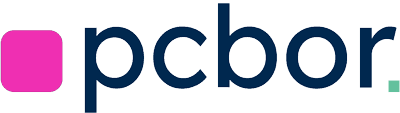I often hear people calling the Surface Laptop 7 a potential “laptop of the year.” Honestly, I was impressed from day one. I’ve been using MacBooks for years and wanted to see how seriously this Windows machine can challenge my usual “Apple” experience.
It all started in the summer when I first tested the Surface Laptop 7. Months have passed since then, and my excitement still hasn’t faded. But does it really live up to its bold reputation, or is it just clever marketing? I decided to dive into all the details and share my genuine opinion with you.

My First Impressions
Let me be straight: this series has always looked respectable. Surface Laptop 7 continues that refined line—thin and lightweight. I love the all-metal body, which feels both solid and stylish.
However, there’s one point I can’t ignore. In 2024, I’d expect to see a gasket around the screen, especially in the premium segment. Competitors have implemented it gracefully without compromising the slimness. Microsoft missed that detail here.
On the bright side, the Corning Gorilla Glass 5 is a nice touch. I’ve occasionally closed the laptop on an extra piece of paper, and the screen remained fine. The sturdy glass is reassuring, and the haptic feedback on the trackpad is reminiscent of a MacBook, which is also a plus. The keyboard is comfortable, allowing me to type for hours.
Ports and Ergonomics

I was a bit surprised by the limited number of ports: two USB Type-C and one USB-A. There’s not even an HDMI port, which feels odd in 2024, especially since many manufacturers fit more ports into small laptops. Perhaps if the engineers had rethought the dedicated charging port, they might have added another physical option. But it is what it is.
Display: Brightness and Features
The Surface Laptop 7 screen is truly impressive in terms of brightness — up to 600 nits. For comparison, many laptops in the same price range offer only 300 nits, which can be inconvenient outdoors. Here, you can work in sunlight without straining your eyes too much.
The smoothness is great too: 120 Hz makes web browsing, document scrolling, and overall system responsiveness feel much nicer than the standard 60 Hz. Especially if you, like me, spend a lot of time on a laptop.
But Microsoft opted for an IPS panel without LED backlighting. The image looks good, but the color reproduction may have its quirks. Professionals who work with photo or video might miss vibrant, uniform shades. If you compare it to competitors like the MacBook Air with the M3 chip (which has LED backlighting), the difference is noticeable to the naked eye.

Battery: My Experience
When I first got the ARM version of this Windows laptop, my expectations for battery life were high. Initially, I got around five hours of screen time, which disappointed me. I saw other users online praising the long battery life, so I wondered if mine was defective.
It turned out that I did have a battery issue. After replacing it, I can now comfortably get about 12 hours of regular use, including content watching and web surfing. For a Windows laptop, that’s almost a “wow” factor. Sure, there are competitors like the Lenovo ThinkPad T14 on Snapdragon or the MacBook Air M3 that last even longer, but the Surface Laptop 7 still earns my respect.
Personally, this battery life is enough for a day and a half or two, based on my usage. For trips or meetings outside the home, that level of autonomy is invaluable.
Performance and the Move to ARM64
The heart of this laptop is the Qualcomm Snapdragon X Elite processor based on the ARM64 architecture. I want to explain why that’s interesting. ARM64 isn’t the classic x86 or x64 we’re used to. ARM technology simplifies the instruction set into smaller blocks, which can be efficient for typical tasks.
For example, in everyday usage, an ARM64 laptop consumes less power and doesn’t heat up as much. Theoretically, that means better battery life without losing performance. In practice, it all depends on how well the system and apps are optimized.
Apple was one of the first companies to introduce ARM64 into their MacBooks. They have their own hardware, their own operating system, and a tightly integrated ecosystem. Microsoft, on the other hand, has to adapt Windows 11 for ARM64 while relying on hardware partners. Surface Laptop 7 is close to what Apple is doing, but it hasn’t reached perfect harmony in all aspects.
My model has 12 cores, 16 GB of RAM, and a 512 GB SSD. For daily tasks, the performance is excellent: the browser is fast, tabs don’t lag, and the system is very responsive. Thanks to 120 Hz, it feels genuinely smooth. But that’s only one side of the story.
ARM64 vs. x86: What’s the Catch?
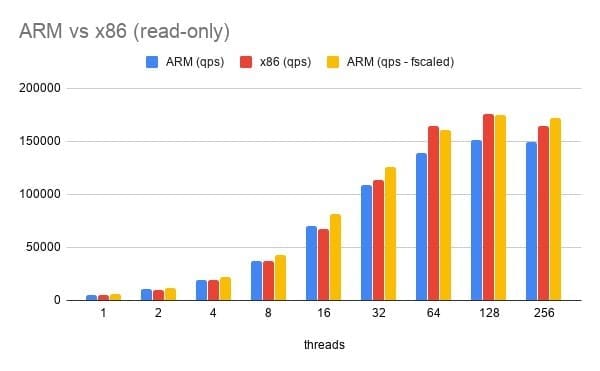
The main catch is app compatibility. Some popular applications still don’t have native ARM versions. When the system runs them via emulation, performance often drops and power consumption goes up.
There are cases where people try using heavy graphics or video editing software and experience slowdowns. Those same tasks on a MacBook Air M3 or a full-fledged Intel/AMD laptop might run smoother. But remember, this is a transitional phase. More and more developers are releasing ARM64 versions, and this situation will likely improve soon.
Compatibility Pitfalls
I ran into an interesting issue with Adobe Premiere Pro. It’s still not optimized for Windows on ARM64 and runs through emulation. If you, like me, occasionally edit videos or work on creative projects, be aware that the process might not be as smooth as you’d like.
It’s not entirely Microsoft’s fault. Third-party developers need to adapt their products to the new architecture. So before buying an ARM-based laptop, check if your favorite apps support native execution. Otherwise, you might face unnecessary headaches.
Copilot Plus PC Functionality
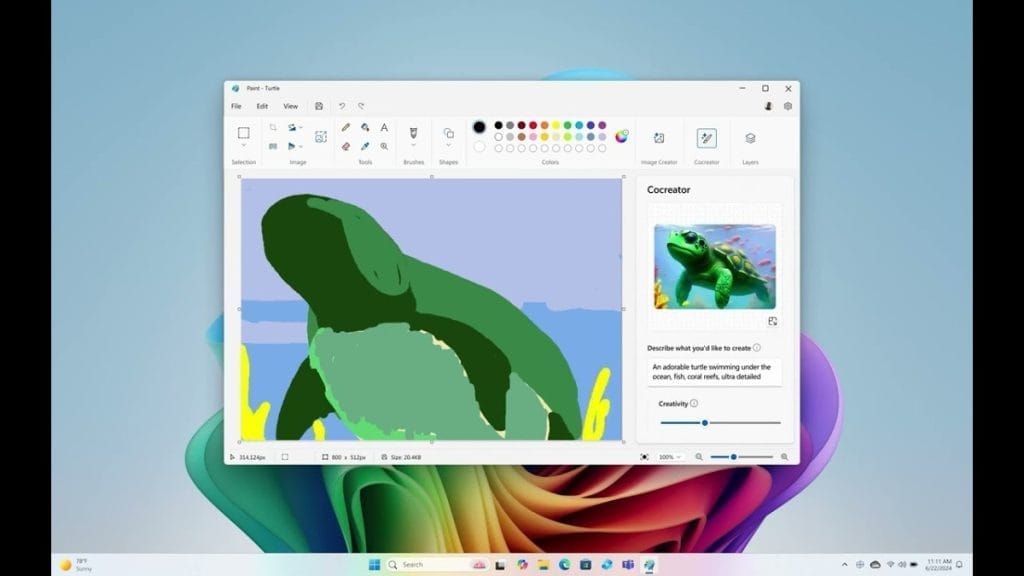
One of the intriguing features is the Copilot Plus PC system. It’s cutting-edge and provides unique capabilities to enhance your workflow. I love how quickly you can customize dialog types and search for the info you need. There’s also a co-creator option in Paint that turns my clumsy sketches into neat visuals.
I see real potential here, especially for people who like to draw but aren’t confident with a brush in hand. You can experiment, generate concept art, and create variations. The feature is still evolving, but I already find myself coming back to it more often than I expected.
A Handy “Smart” Assistant
I think this approach to a “digital assistant” brings Windows to a new level. Sure, Apple has its own solutions, but Copilot Plus PC adds a layer of flexibility and experimentation. I hope Microsoft keeps developing this service, adding new features and refining existing ones.
Upgrade Possibilities
Another nice nuance is the removable SSD. In most modern ultrabooks, the storage is soldered, leaving you no upgrade path. Here, you can boost your storage if you need more space for projects or media collections.
This is especially valuable considering the price of built-in SSDs at purchase can be steep. You can later replace the drive with a larger one without having to splurge on a top-tier configuration from the start.
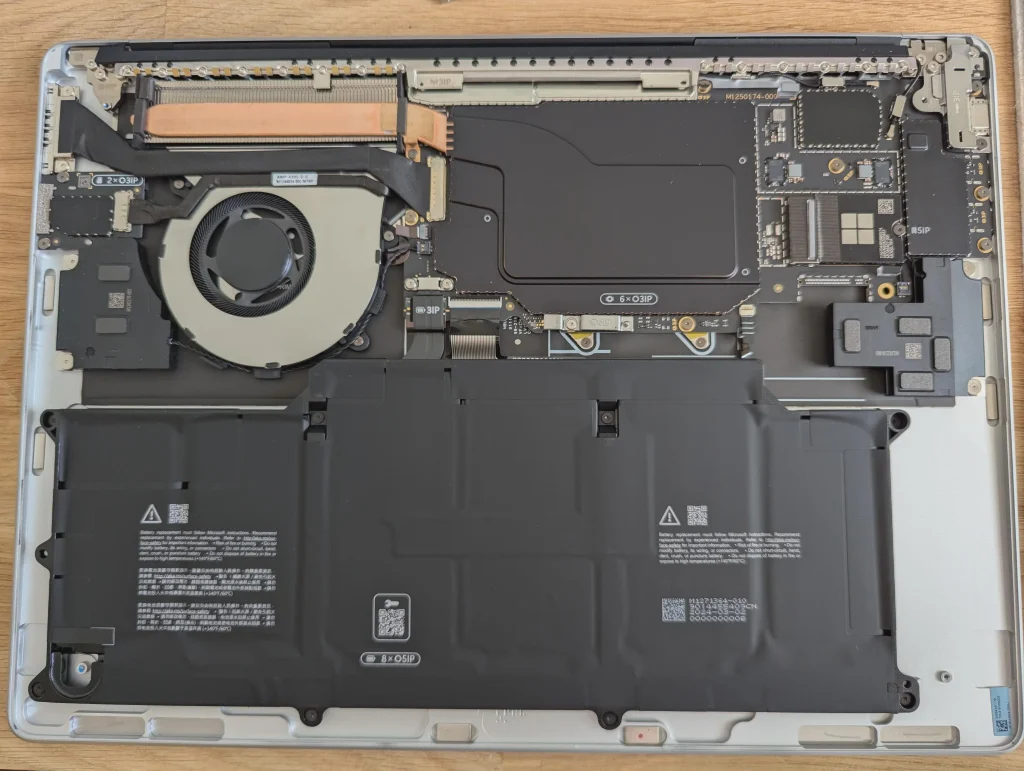
Price and Justification
Of course, price is always a hot topic when choosing a high-end laptop. The Surface Laptop 7 isn’t cheap: you’re paying for ARM64, the brand design, and a certain status. If your priority is absolute compatibility and top speeds in heavy programs, it might make more sense to look at Intel/AMD laptops. But if you want to explore Microsoft’s cutting-edge developments, test ARM64 on Windows, and enjoy fresh features, it’s a logical pick.
Does Surface Laptop 7 Deserve Its “Star” Status?
In my view, the idea behind this laptop is sometimes even more appealing than the reality. The ARM64 potential is huge, and Windows 11 already has many elements optimized for the new architecture. The keyboard and touchpad are pleasant, the build quality is solid, and the screen is indeed bright and smooth.
Still, there are downsides. I’d have liked more ports and LED backlighting, because at this price point you start wanting everything. Plus, the software compatibility question isn’t fully resolved. For many users, that could be a significant hurdle.
Yet I can’t call the device a flop. It excels at what it does, especially if you use apps with native ARM support and don’t push the system with ultra-heavy tasks. For office work, education, or creative projects, it delivers a pleasing experience. But if you’re hoping it’ll replace a workstation for 4K video editing or 3D modeling, I’d still recommend more traditional setups.
My Personal Verdict
After several months of use, I’ve concluded that the Surface Laptop 7 isn’t just hype. It really sets a direction for Windows laptops and proves that ARM64 on Windows can be powerful. At the same time, I’m not sure it’s a “blind buy.” If you need multiple ports, flawless compatibility, and rock-solid performance in demanding apps, you’ll want to think carefully.

The Future of ARM on Windows
The last couple of years have shown that many developers are increasingly shifting to ARM64, recognizing its energy and performance advantages. Microsoft continues to update Windows 11 so ARM laptops become more stable. If this trend continues, ARM64 may well become the gold standard for mobile Windows devices.
Yes, today is not perfect, and there are still rough edges. But this is an example of how large companies are changing the market and nudging developers toward new formats. I wouldn’t be surprised if, a year or so from now, the list of native ARM apps becomes huge, and the user experience more seamless.
Should You Wait for Surface Laptop 8?
Rumor has it Microsoft is already planning the next model, which could address some “growing pains” of the current generation. Maybe we’ll see a wider range of ports, better screen backlighting, and even deeper Windows 11 integration.
If the issues I’ve mentioned are crucial for you, and you’re not in a rush to upgrade, you might wait for official announcements. Still, the Surface Laptop 7 is worth considering if your goal is to be on the “cutting edge” of ARM tech in the Windows world.
Final Thoughts

It’s hard to pigeonhole the Surface Laptop 7. I’m delighted by its battery life, design, smooth display, and exciting features like Copilot Plus PC. But I also sense that Microsoft could’ve fine-tuned a few aspects, whether that’s adding an HDMI port, LED backlighting, or broader software support.
I’m glad the market is evolving, and Windows users are getting new possibilities. Despite its mixed points, this laptop has paved the way for ARM in the Windows ecosystem. The question is, are you ready to experiment? If yes, the Surface Laptop 7 can surprise and inspire. If not, sticking with Intel or AMD might still be your best bet.
In any case, I recommend taking a close look at the specs, testing your favorite software’s compatibility, and weighing it all against the price. If everything lines up, this laptop will bring a lot of pleasant discoveries. If not, there are plenty of alternatives on the market that might suit you better.
A Personal Wrap-Up and Future Plans
I’ll end on a positive note. The Surface Laptop 7 showed me that Windows still has a spirit of experimentation and bold choices. Over the last few months, I discovered new facets, found creative inspiration, and now I look ahead with curiosity.
I want to thank everyone contributing to this platform’s evolution—developers, engineers, or just enthusiasts. The coming year promises even more new devices, and I plan to keep trying different products and sharing my personal experiences. It’s important to me that you get honest, up-to-date info.
If you’re already using the Surface Laptop 7 or other ARM64 laptops, I’d love to hear your impressions. Every experience is unique and helps form a bigger picture.