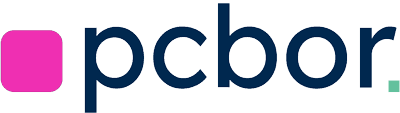I’ve been exploring the Samsung Galaxy Book 5 Pro to see if it can really measure up as a Windows laptop alternative to premium devices like the MacBook series. I want to share my personal take on everything from the design and build quality to overall performance, battery life, and who might benefit most from this sleek yet powerful machine.
Introduction

The Samsung Galaxy Book 5 Pro is engineered to cater to a broad audience, whether you’re a student, a work-from-home professional, or someone seeking a MacBook replacement that runs Windows.
It features an Intel Core Ultra 7 chip, generous RAM options, a gorgeous Dynamic AMOLED 2X display, and surprisingly quiet operation. Samsung also claims impressive battery life, which raises the question: is it truly a top contender among the best laptops 2025 has to offer?
Let’s explore its design, performance, and overall user experience to see if it can live up to the hype—and whether it can tempt you away from more established alternatives like a MacBook or another high-end Windows laptop.
Design and Build Quality

I’m immediately impressed by how thin and light this laptop is. You can pick between 14-inch and 16-inch models, and each sports a sleek aluminum chassis available in gray or silver. Despite its slimness, it feels sturdy. There’s barely any flex in the lid or keyboard area, showing off a robust build that can hold up to daily commutes or heavier usage.
Personally, I prefer slightly more compact laptops, so the 14-inch version appeals to me for portability. However, if you crave a big display for multitasking or entertainment, the 16-inch model is still portable enough, weighing a bit over one and a half kilos. You’ll likely need a larger backpack to transport it, but at least you’re getting a big, vibrant screen with minimal added heft.
A neat design element is the subtle tapering and chamfered edges, which create the illusion of an even thinner profile. It’s reminiscent of a MacBook design, but with its own understated flair. Fingerprint smudges are kept to a minimum by the matte finish, so I appreciate not having to wipe it down every time I pick it up.
Samsung offers two main variants: a standard laptop format (which I’m focusing on here) and a convertible “360” version with a fully rotating hinge. If you rarely flip your screen all the way around, the regular Galaxy Book 5 Pro is probably a better choice.
It has a more stable hinge, so there’s minimal screen wobble and a thinner, premium feel. You can comfortably open it with one finger and notice very little movement in the lid, suggesting quality engineering at the hinge.
Display: Dynamic AMOLED 2X Brilliance

The Galaxy Book 5 Pro’s most eye-catching feature is its Dynamic AMOLED 2X display. Both the 14-inch and 16-inch models offer a 3K resolution (2880 × 1800), which delivers crisp visuals with bold colors.
This resolution is a sweet spot for general productivity, media consumption, and image editing. However, if you’re a serious 4K content creator who demands ultra-high resolution for video editing or color grading, the 3K ceiling might feel limiting.
That said, the overall viewing experience is excellent. An anti-reflective coating reduces glare significantly, so you can comfortably work under bright lights or near windows.
The panel also supports an adaptive refresh rate up to 120Hz, making your scrolling and transitions smoother. When you’re doing simpler tasks, it scales down to conserve power, aiding laptop battery life.
I love how the thin bezels frame the screen, though they’re not perfectly symmetrical. The top bezel is a bit thicker to accommodate a camera, and the bottom bezel is slightly larger, but it sets the display at a comfortable viewing angle.
The touchscreen functionality is a plus. Even though this particular model doesn’t fold into a tablet, being able to quickly tap on menus or drag items around is convenient.
Port Selection and Convenience

Samsung clearly kept usability in mind when laying out the ports. On the left side, you get two Thunderbolt-enabled USB-C ports and a full-sized HDMI port. This setup is fantastic for hooking up external monitors or using docking stations without too many adapters. However, if your power outlet is on the opposite side, you might wish there was a USB-C port on the right, too.
Moving to the right, there’s a USB-A port—something many MacBook users miss—so you can easily connect accessories like a thumb drive or security key. You’ll also find a microSD slot and a headphone/mic combo jack.
The microSD slot is handy for GoPro users, though photographers with full-sized SD cards will need an adapter. Personally, I love that it at least includes some form of built-in card reader, as it’s becoming rarer on modern laptops.
Another highlight is the compact charger. It’s a small power brick with a separate USB-C cable that spans roughly five to six feet. That extra length helps when outlets are far away, and it’s also nice to use the same brick for other devices like your phone.

Keyboard and Touchpad Feel
When I opened the laptop, I noticed its nearly edge-to-edge keyboard design. On the 16-inch model, there’s even room for a numpad, though it’s quite snug against the main keyboard. Some folks might bump number keys when trying to hit Enter or Backspace, but others will love having quick access to numeric input in a fairly compact layout.
Typing on the Galaxy Book 5 Pro is comfortable once you adjust to the shallower key travel—similar to a MacBook’s. The keys are backlit, and you can customize how long that backlight stays active when you stop typing. I do wish the travel was a touch deeper, but I adapted pretty quickly, and my typing speed felt smooth after a short adjustment period.
The trackpad is massive, taking up most of the palm rest area. It’s off-center in a way that might initially feel odd, especially if you’re used to a centered trackpad. While it lacks haptic feedback, the clicks are crisp and accurate.
If you’ve used haptic trackpads on devices like MacBooks, you may miss that subtle “give” and quietness. If not, you’ll likely find it perfectly usable for everyday tasks, from web browsing to spreadsheet work.
I also appreciate that Samsung includes touchscreen functionality on the Galaxy Book 5 Pro (not just the 360 model). If you’re someone who likes to tap and swipe instead of always relying on the trackpad, it’s a nice bonus, even without the tablet-like 360-degree hinge.

Security and Biometrics
The power button doubles as a fingerprint sensor, and it’s quick. A simple tap unlocks the laptop in about a second. Just keep your fingers free of grease, and it’s smooth sailing.
Unfortunately, the webcam doesn’t support Windows Hello face recognition, so there’s no facial login option. Still, if you prefer using a fingerprint to enter passwords, this setup is convenient.
Samsung Knox provides further reassurance on the security front. It stores your biometric data on a dedicated chip within the laptop, so sensitive info stays well-protected. In a world where data breaches happen too often, layering hardware-level encryption and security is always a good idea.
Performance and Everyday Use
This machine runs on the Intel Core Ultra 7 chipset, coupled with 16GB of RAM in many configurations. It’s definitely a strong performer for everyday tasks like browsing, working with documents, listening to music, or streaming videos.
If you need a laptop for students or general office productivity, you’ll appreciate how snappy everything feels. Apps open quickly, multitasking remains smooth, and the system doesn’t bog down under normal workloads.
When I ventured into heavier content creation, such as 4K video editing, the Galaxy Book 5 Pro did a decent job—though export times were longer compared to some specialized devices or Apple silicon MacBooks.
If you’re a professional video editor cranking out large projects daily, you might notice the extra minutes on exports. Still, it holds its own for moderate editing tasks, hobbyist creators, and anyone dabbling with occasional video projects.
Gaming Potential

The integrated Intel Arc GPU can handle casual gaming, but don’t expect a dedicated gaming beast here. Older or less demanding titles run decently, while newer or more graphically intensive games might need lowered settings.
Even then, framerates in big, open-world environments can dip. The redeeming factor is that the fans stay impressively quiet, and heat management is better than on many Windows laptops. Still, serious gamers might look for something with a more powerful GPU.
AI Features and Software
In recent years, AI features have become a major marketing point, and the Galaxy Book 5 Pro includes a few. Windows incorporates tools like Copilot, while Samsung adds “AI Select,” allowing you to highlight text or images and quickly perform searches or actions. The concept is promising, but the implementation can be hit or miss if it relies on Bing for image searches.
While some may find these AI extras helpful, I didn’t see them drastically changing my daily routine. They’re nice additions if you like voice commands or quick image lookups. Otherwise, they don’t make or break the laptop’s core user experience.
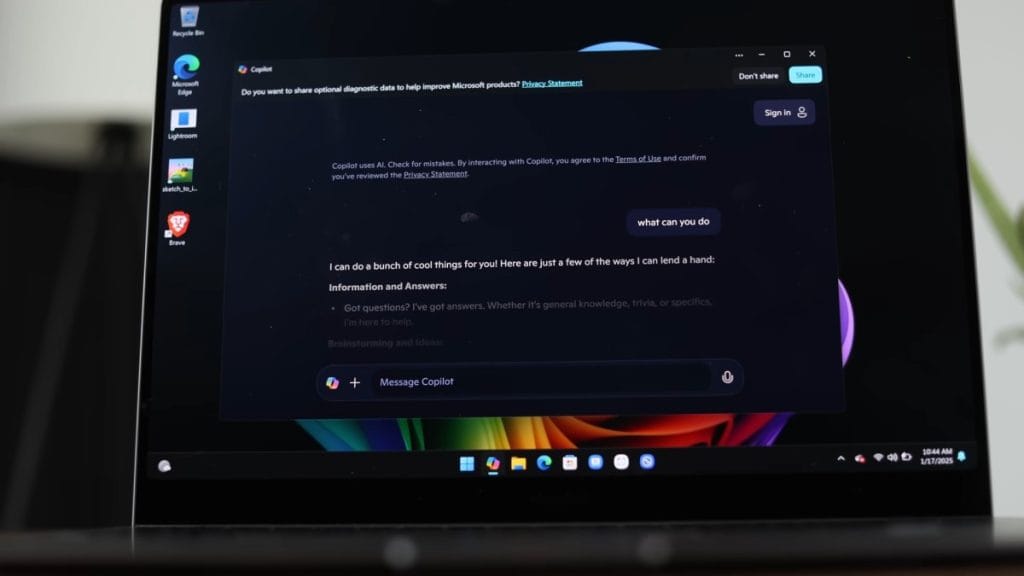
Battery Life and Charging
One of Samsung’s biggest boasts about this laptop is its impressive laptop battery life. Official estimates go as high as 25 hours on the 16-inch model, but real-world numbers will depend on your usage.
When I was typing documents, browsing in Chrome, and streaming background music, I generally saw around 10 to 11 hours per charge. If you’re mainly watching videos with moderate brightness, you might push it to 15-20 hours, which is definitely a win.
Heavy tasks like rendering 4K videos or gaming on higher settings drain the battery more quickly, bringing it closer to the 6-7 hour range. Overall, it outperforms many Windows laptops in this department, though your mileage will vary. Charging takes about two hours from empty using the included 65W adapter, which is about standard for a device of this power level.
The Samsung Ecosystem
If you already own a Samsung phone—like a Galaxy S24 Ultra—or use Galaxy Buds, you’ll find that the laptop plays nicely with other devices in the Samsung ecosystem. Features like quick pairing and cross-platform syncing can simplify your workflow. You can share photos, messages, and notifications across devices without extra apps or logins.
Still, the Galaxy Book 5 Pro does just fine on its own. You don’t need a Samsung phone to enjoy its best qualities. But if you do have multiple Samsung products, they mesh together quite smoothly, letting you switch between them with minimal fuss.
Audio, Webcam, and Extras

Audio quality has improved on recent Samsung laptops, and the Galaxy Book 5 Pro is no exception. It boasts a quad AKG setup with Dolby Atmos support, producing a fuller sound than you might expect from such a slim chassis. You won’t get groundbreaking bass, but it’s definitely enough to fill a room with clear audio for music, calls, or streaming content.
The webcam, tucked into the narrow top bezel, is a tiny 2-megapixel Full HD camera. Despite its microscopic size, it provides decent brightness and clarity during video calls, and features like background blur, eye contact correction, and auto-framing add a professional touch.
It sometimes applies beauty-like filters, softening faces more than some users may prefer. However, it’s generally a welcome upgrade from typical lower-resolution laptop cams.
Windows Experience and Practical Observations

Many of us know Windows from office settings or older personal PCs. If you’re coming from macOS, though, you might be pleasantly surprised. Windows 11 on the Galaxy Book 5 Pro is streamlined and minimal bloatware was preinstalled—mostly just Samsung utilities and a trial antivirus. You can uninstall unwanted software with minimal hassle.
I appreciate how user-friendly Windows 11’s file and window management is. Features like the Taskbar, Snap Layouts, and a more modern File Explorer are particularly helpful.
If you’re used to macOS Finder, you might enjoy the way Windows quickly surfaces recent folders or how Snap Layouts let you neatly arrange multiple windows.
I did notice minor quirks, such as the laptop occasionally reactivating Num Lock by default at startup. Also, initial Windows updates took a chunk of time on first setup. Nonetheless, these are typical Windows experiences, not unique to the Galaxy Book 5 Pro.
Who Should Buy the Galaxy Book 5 Pro?
After spending significant time testing it, I see this thin and light laptop appealing to two main groups. First, those who want a dependable, sleek device for everyday tasks: students, office workers, and content consumers who occasionally dip into heavier workloads. It’s powerful enough for moderate video editing and well-optimized for daily productivity.
Second, if you own other Samsung gadgets, the Galaxy Book 5 Pro can tie everything together, letting you sync files and notifications seamlessly. The sturdy hinge, well-crafted aluminum chassis, strong battery life, and subtle ecosystem integrations stand out. Plus, it feels more premium than many mid-range Windows laptops on the market.

Limitations and Final Thoughts
While this laptop excels in many areas, it isn’t for everyone. High-end video creators or serious gamers might crave more powerful hardware and faster GPU performance.
The 3K display, while beautiful, may not satisfy users who demand 4K resolution for editing. The shallow key travel could be an acquired taste, especially if you prefer a more tactile typing feel.
Price is another factor. Samsung’s laptops rarely come cheap. When stacked against other premium rivals, it competes well in design, battery life, and overall user experience. Just be sure to weigh your performance needs and budget before making the jump. If your work is primarily office apps, web browsing, or occasional creative projects, this could be a near-perfect fit.
Ultimately, if you’re in the market for a Windows laptop alternative to MacBook computers—one that offers a stunning Dynamic AMOLED 2X display, a solid aluminum build, and strong battery life—the Samsung Galaxy Book 5 Pro is definitely worth a look. It’s both stylish and functional, handling most modern tasks without batting an eye.
Conclusion
The Samsung Galaxy Book 5 Pro is a standout among thin and light laptops, combining impressive battery life, polished design, and reliable performance into a single package.
It’s a solid choice if you’re seeking a MacBook replacement in the Windows ecosystem. You get a bright, color-rich display, a large trackpad, a decent keyboard, and security features that keep your data safe.
It might not outpace specialized creator laptops or dedicated gaming rigs, but for general use—especially if you’re part of the Samsung ecosystem—it delivers a balanced blend of portability, power, and everyday practicality.
I personally enjoyed testing it and can see it easily fitting into a professional or student workflow, with enough horsepower to occasionally tackle heavier tasks.
Give it a try if you want to unify your Samsung gadgets, or if you need a Windows laptop that competes well with premium offerings in terms of speed, display quality, and battery life. It may be one of the best laptops 2025 has brought us so far, matching an elegant design with functional substance.