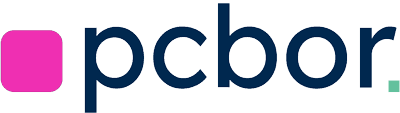I always keep an eye on budget mini PCs, especially when the manufacturer promises something unique. So, when I heard about the Intel N150 processor, I decided to check it out in the new Beelink EQ14. I want to share what I discovered and whether it’s worth the price.
What’s New in Intel N150?

Intel N150 is positioned as an updated solution for the ultra-budget segment. They talked about higher clock speeds compared to the previous generation, hinting at improved performance in everyday tasks and even some resource-intensive ones.
I love simple and reliable mini PCs, so I immediately wanted to see if the N150 has a real advantage over the popular N100. I expected a slight boost but wasn’t counting on anything revolutionary. In the end, the results turned out to be mixed.
Higher Clock Speeds—On Paper
Official specs are lacking, but unofficial sources point to slightly higher clock speeds affecting both the CPU and integrated graphics. Without detailed documentation, it’s hard to say how much that affects real performance. In my tests, I noticed a bump in single-thread operations but didn’t see a meaningful boost in multi-thread performance.
BIOS Settings Tweaks
To squeeze more out of the processor, I decided to increase the power consumption limit. This let me see whether the N150 could show its potential with a few extra watts. Below are the commands I used in the BIOS.
Advanced -> Power and Performance -> CPU Power Management Control -> View Configure Turbo Options Set PL1 and PL2 to 30000 Save settings and exit
After that step, results roughly aligned with previous N100 models but didn’t yield a notable increase. So, my simple takeaway is that the N150 remains close to the N100 despite its new naming.
First Look at Beelink EQ14

The EQ14’s case looks just like the previous EQ13: compact, with a built-in power supply. I have mixed feelings about that: on one hand, you don’t need an external adapter, but on the other hand, it’s harder to replace if something goes wrong. For me, though, saving desk space matters more.
The case itself is made of sturdy blue plastic. It’s very light, easily fits in the palm of your hand. The interfaces are good: there are multiple USB 3.0 ports, including one Type-C, a couple of HDMI 2.0 ports for 4K at 60Hz, and a headphone jack. That covers most standard needs.
Internal Layout and Cooling

Opening the EQ14 isn’t the most convenient: you have to remove rubber plugs, then unscrew some bolts. But once inside, everything is logically laid out. There’s one DDR4 SODIMM slot (no dual-channel support) and two M.2 slots. The first supports Gen3 x4 speeds, and the second only runs in x1 mode. An M.2 SATA drive is included by default, so you don’t get NVMe speeds out of the box.
The cooling system is active but very quiet. At idle, the mini PC draws little power, and the temperature doesn’t rise too high even with the TDP bumped up. I value this because I hate hearing fan noise under load. The EQ14 performed great in that regard.
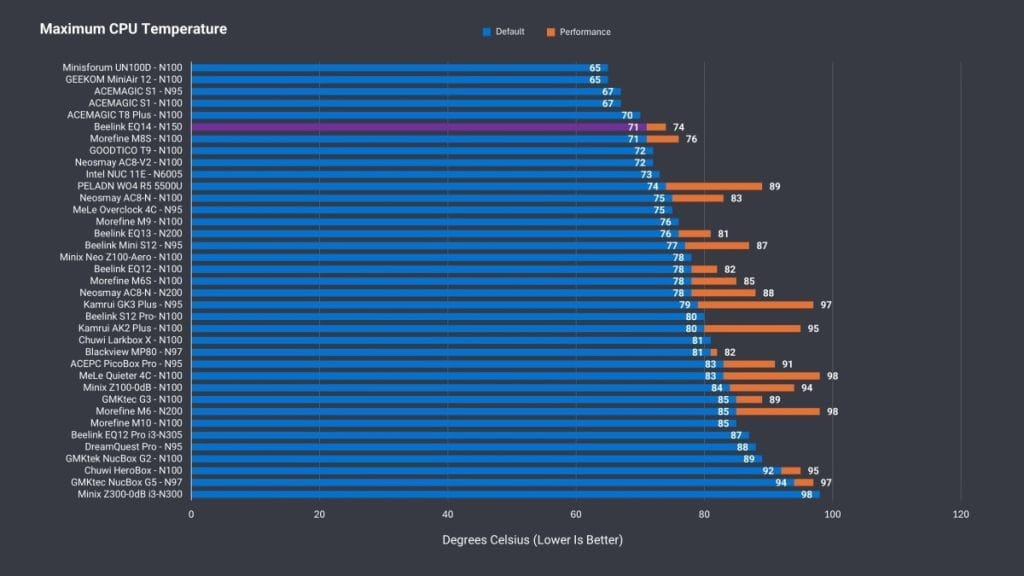
Additional Fan Settings
If you want, you can enter the BIOS and tweak the fan curve under Hardware Monitor. By default, it’s already quiet, but if you really value silence, you can reduce fan RPM at lower temperatures. I adjusted mine so the fan wouldn’t spin up unnecessarily.
Performance Tests
I tested the EQ14 in various scenarios: office tasks, web browsing, streaming, light 1080p editing, and some low-demand games. On paper, the N150 promised slightly more than the N100, but in reality, the gap was small. In single-thread benchmarks, the EQ14 looked solid, but multi-thread results weren’t a huge leap.
In video editors like Adobe Premiere, this mini PC holds its own, but it’s not cut out for serious 4K projects. For short 1080p clips, the power is enough, though you’ll need patience when rendering. I usually stick to Full HD, and it handles that fine.
Graphics for Basic Tasks
The integrated UHD graphics behave pretty much like the N100’s. In lightweight games such as Valorant, you get playable frame rates on low settings. For me, stable performance in office apps and browsers is the priority, and the EQ14 delivers that with no issues.
If you’re hoping for a big jump in 3D performance, it’s not there. This isn’t a deal-breaker for me because mini PCs aren’t built for hardcore gaming. But if you want to run the latest AAA titles, you should look at more robust systems.

Pros and Cons of the Case
I like how little space the EQ14 takes up. But keep in mind that a plastic case can hold more heat—if not for the well-designed ventilation. Fortunately, I didn’t see any severe overheating, and the fan noise stayed reasonable.
The built-in power supply is convenient, but it can be a downside if you prefer an external adapter that’s easy to swap. Personally, I enjoy this form factor: fewer cluttered blocks under the desk, and free wall sockets. It’s all about your priorities.
Connectivity and Wireless Options
For me, the biggest news is the Wi-Fi 6 module. It handles everyday tasks and streaming just fine. It holds a stable connection up to around 12 meters. If you have thick walls, a wired connection might be better, but for a typical apartment, Wi-Fi 6 is solid.
Bluetooth handles pairing with headphones and a mouse, but its range is shorter than external solutions. In the same room, it’s great, but if I walk to the next room, the signal can weaken. That’s common with compact mini PCs that don’t have external antennas.
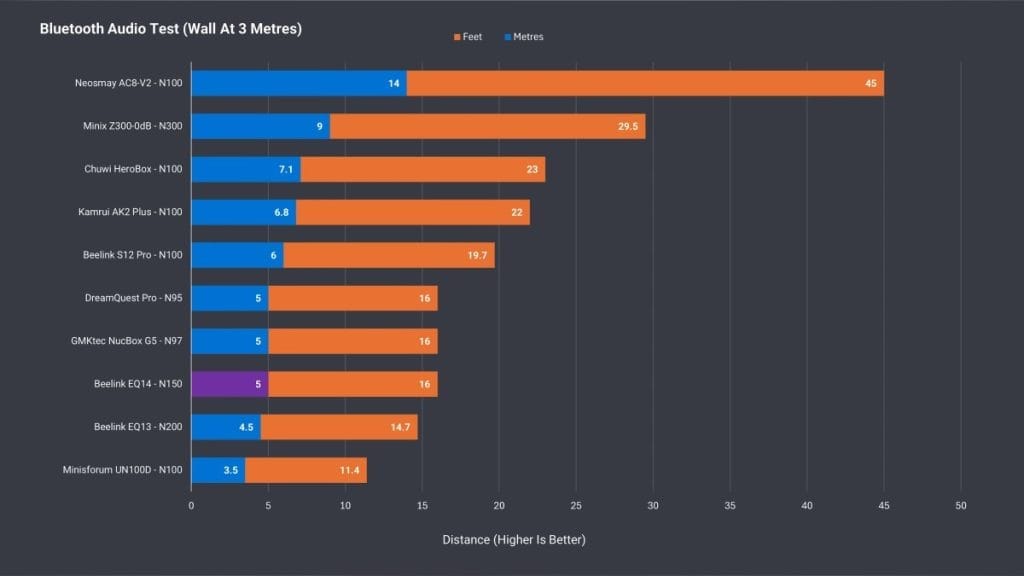
N150 Performance Verdict
After all my tests, I concluded that the N150 is more of a small update rather than a big leap forward. It performs much like the N100, showing only modest gains in single-thread tasks. In multi-thread scenarios, the boost is barely noticeable.
If you value quiet operation, a compact design, and the option for dual M.2 slots, the EQ14 is a good pick. But if you don’t care about the integrated power supply or the new CPU labeling, you could look at cheaper N100-based solutions.
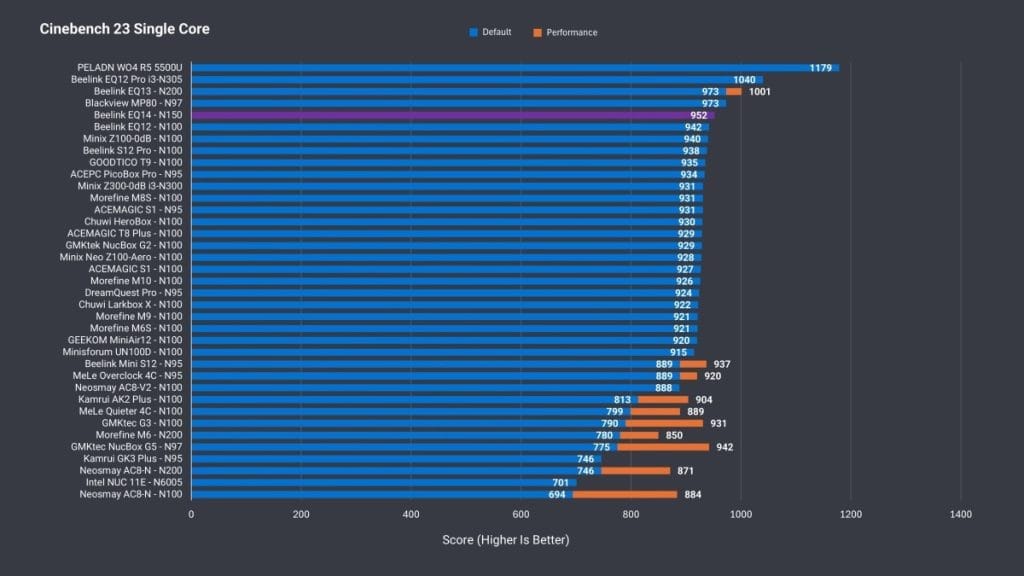
Price Comparison and Alternatives
At the time of writing, the EQ14 is around $219 on the official site and about $190 on Amazon. That includes 16GB of RAM and a 500GB drive. The price is higher than some other N100 mini PCs. For the same amount, you might find models with similar specs but perhaps lacking a built-in power supply.
Beelink also has higher-end models and simpler versions like the Mini S12 Pro, which cost less. If all you need are basic tasks, a more budget-friendly option should be fine. The EQ14 is for those who want a quiet system, that extra M.2 slot, and a nice-looking design.
Conclusion
I recommend the Beelink EQ14 to anyone who values compactness, quiet cooling, and wants to try the new Intel N150. In reality, it’s just a slight refresh of the N100, and for me, the deciding factors are the quiet fan system and having two M.2 slots.
If you want to spend as little as possible and don’t mind fewer features, you’re better off choosing a cheaper model. But if you appreciate nice little extras and don’t mind paying a bit more for a modern CPU label, the EQ14 can be an ideal choice.
I personally kept this mini PC as my compact workstation. It takes up almost no space and quietly handles all my everyday tasks. That’s what matters most to me.