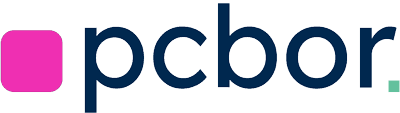I’ve spent a significant amount of time exploring various premium laptops over the years, and I have to say, the Lenovo Yoga Slim 9i stands out as one of the most intriguing 14-inch laptops I’ve come across.
In this post, I want to share my personal impressions and insights, highlighting its design, performance, and some of the unique features that make it a contender among portable laptops.

Introduction
Right from the moment I laid eyes on the Lenovo Yoga Slim 9i, I was struck by its sleek appearance. It’s specifically designed to be compact, with impressively thin bezels that deliver a nearly borderless look. This 14-inch laptop feels more like a 13-inch device in hand, offering a lightweight and highly portable experience.
Despite its smaller footprint, it houses some powerful components under the hood. It boasts cutting-edge technology like an under-display webcam, a vivid 4K OLED touchscreen, and the latest Intel Core Ultra 7 processors. In short, it’s a premium laptop aimed at anyone who values portability, aesthetics, and robust day-to-day performance.
Design & Build Quality

One of the first things you’ll notice is the device’s screen-to-body ratio. With no distracting webcam notches or large lips, the display stretches out almost edge-to-edge, giving it a modern appeal. This minimal-bezel aesthetic is a major reason the Yoga Slim 9i seems so compact compared to other 14-inch laptops.
Yet the standout design element for me is the glass top. At first, I was worried about potential scratches or cracks, but I’ve learned it’s rated at nine H hardness. In practical terms, that’s sturdier than typical aluminum surfaces and on par with a high-grade screen protector. Even testing it lightly with an Allen wrench left the glass unscathed, which speaks volumes about its durability.
Holding this premium laptop, it feels refined and elegant. It has a compact hinge that doesn’t fold entirely flat, but it’s sturdy enough to keep the screen stable during regular use. Its cat-eye jewelry texture on the cover (as described by Lenovo) and the high-end materials overall give it a unique, upscale vibe.
Port & Button Layout
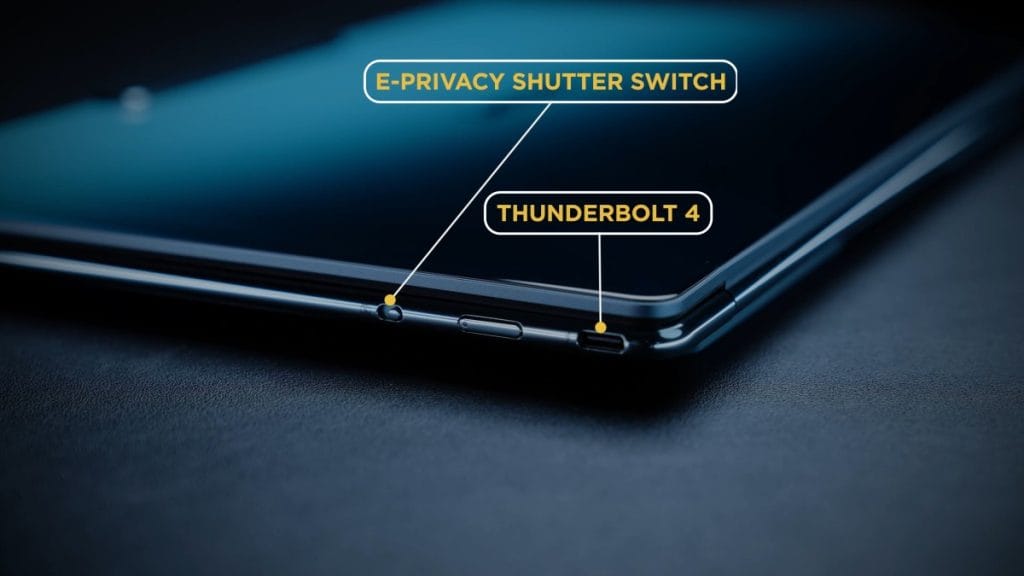
For such a slim device, the Yoga Slim 9i features a respectable port selection. You’ll find two Thunderbolt 4 ports—one on each side—that can handle everything from external displays to fast data transfers. There’s also a handy privacy shutter for the under-display webcam, indicated by a small white light when the camera is active.
On the side, you’ll spot a power button. Personally, I would have preferred a fingerprint reader that doubles as the power button to reduce accidental presses. Still, the side power button placement is functional once you get used to it. This design might be a trade-off for the extremely thin profile, but it’s something that’s easy to adapt to over time.
Innovative Under-Display Webcam
The Lenovo Yoga Slim 9i introduces a camera-under-display technology, which Lenovo touts as a world-first for a 14-inch laptop. From a typical viewing distance, the camera is nearly invisible. There’s only a subtle patch-like pattern if you look very closely. This design ensures you get a more immersive screen experience, free of noticeable camera cutouts.
The trade-off, however, is image quality. Even in well-lit settings, the camera’s performance is not top-tier, and it faces additional challenges in dimmer conditions. Despite this, I’m genuinely impressed by how well Lenovo hides the camera. It’s far subtler than some devices that attempt a similar approach. If you value design continuity and seldom rely on your webcam, this feature will likely excite you.
Screen & Display Features
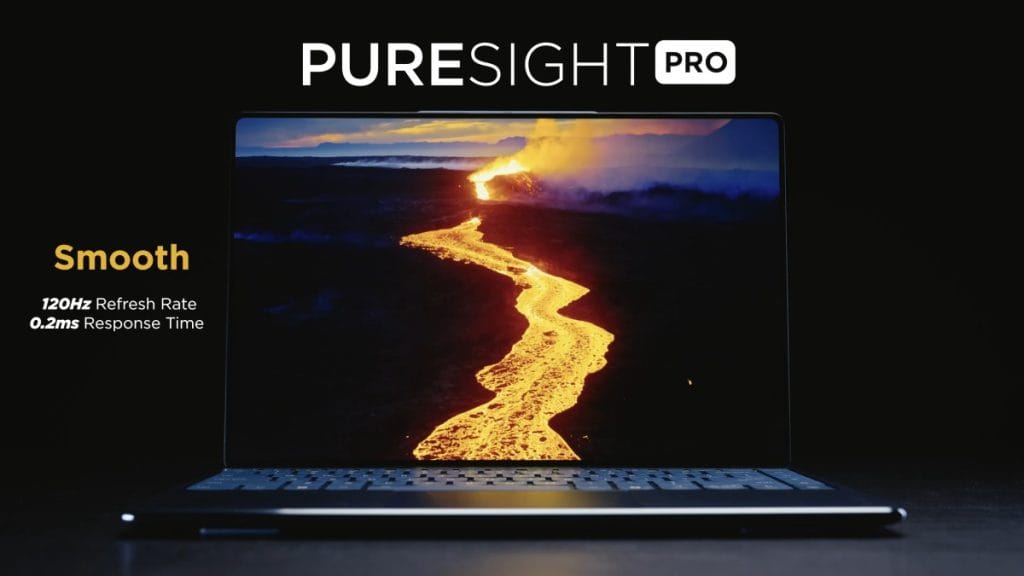
Lenovo refers to the Yoga Slim 9i’s display as the PureSight Pro display, and I can see why. This 14-inch 4K OLED touchscreen hits a 120Hz refresh rate, which makes scrolling and animations fluid. Color accuracy is spot-on, with a Delta E of less than one and full coverage of the P3 color gamut, so you can do professional-level creative work on this machine without a second thought.
There’s a flexible POLT screen design here, enabling the connector to fold over for a slimmer bottom bezel. The top bezel has a sleek rounded edge, while the bottom is sharper. The screen manages a typical brightness of around 600 nits, hitting 700 nits peak in bright environments or HDR content. In real-world use, I never struggled to see what was on the screen, even near windows or under overhead lighting.
This display also comes with Dolby Vision® and VESA Certified DisplayHDR™ True Black 600 support, which further elevates the experience. If you enjoy watching movies or editing photos, you’ll appreciate the vibrancy and deeper black levels. Overall, the Yoga Slim 9i’s display quality is a strong selling point.
Keyboard & Trackpad Enhancements
When I type on the Yoga Slim 9i, I notice immediately how Lenovo has tweaked the keyboard. The increased key travel of 1.5mm and improved key actuators contribute to a more tactile and responsive feel. Each key has a subtle concave design that nestles your fingertips nicely, and the soft-touch coating keeps them from getting that shiny look over time.
The trackpad is also as large as it can be within this compact chassis. It still uses the older diving board design, which can be a bit harder to click near the top edge, but its surface is smooth and responsive. I especially like having an extra column of shortcut keys on the keyboard, something that many users will appreciate for quick access to functions they often use.

Performance & Processor Details
Packed with Intel Core Ultra 7 processors, also known as Lunar Lake, the Lenovo Yoga Slim 9i offers some interesting trade-offs. These processors have fewer threads compared to certain other Intel chips, but they focus on real-world performance and power efficiency. That’s crucial for a premium laptop that aims to be lightweight while still delivering on daily tasks like web browsing, productivity, and light editing.
The RAM is integrated with the CPU package, which helps reduce overall size. It also means you can’t upgrade the memory later, so you’ll want to decide between 16GB and 32GB from the get-go. The code in the processor name helps you identify this: a final digit ‘6’ means 16GB, while an ‘8’ means 32GB. This integration is partly why the Yoga Slim 9i can be so thin yet still house everything neatly inside.
In single-core tasks, the Core Ultra 7 258V in my unit outperforms many of its predecessors in both speed and energy usage, which is evident in everyday activities. Even though multi-thread scores might look a bit lower on paper, I don’t find it noticeable unless I’m running extremely CPU-intensive workloads like 3D rendering. For typical laptop tasks, it’s snappy and reliable.
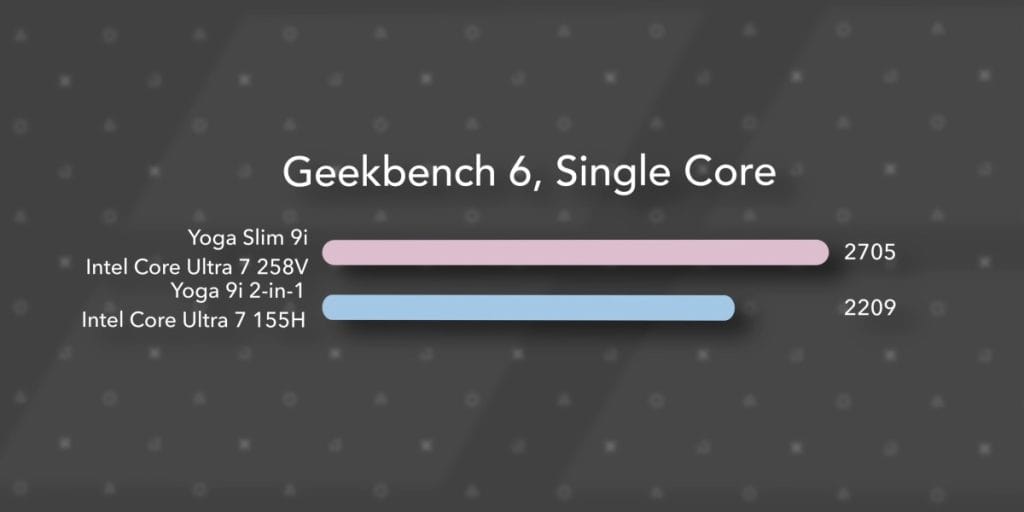
Battery Life & Efficiency
One of my favorite aspects of this laptop is its battery performance. The Yoga Slim 9i has a 75-watt-hour battery, which is quite substantial for a 14-inch device. During streaming or video playback, the laptop runs cool and the fans rarely kick in. You can also switch to battery saver mode to reduce energy draw by around 60%, yet still keep the system responsive enough for everyday use.
In my tests, it used only about 37% of its battery after four-and-a-half hours of continuous video playback. That’s on par with some top-tier competitors. If you’re someone who travels often or simply doesn’t want to be tethered to a power outlet, the Yoga Slim 9i will make your life a lot easier.
Lenovo Yoga Slim 9i (14” Intel) Specifications & Key Highlights
Here’s a snapshot of what Lenovo officially states about this premium laptop. I like that these specs match my real-world observations, especially the emphasis on the under-display webcam and OLED touchscreen performance:
- Camera-Under-Display Technology: 32MP camera hidden beneath the screen for a 98% screen-to-body ratio.
- PureSight Pro Display: 14” 4K OLED with 3840 x 2400 resolution, 120Hz refresh rate, and 100% DCI-P3 coverage.
- Processor: Intel® Core™ Ultra 7 256V or 258V, delivering robust AI capabilities and efficient daily performance.
- Memory: Up to 32GB LPDDR5X 8533MHz, integrated into the CPU package.
- Storage: 1TB PCIe Gen 4 SSD for fast load times.
- Graphics: Integrated Intel® Arc Graphics 140V.
- Battery: 75Whr capacity, boasting extended usage and quick recharges.
- AI Core: Lenovo’s custom AI engine optimizes app performance and security.
- Dimensions & Weight: As thin as 14.55mm and weighing around 1.25kg.
- Connectivity: Wi-Fi 7 (802.11BE), Bluetooth® 5.4, and two Thunderbolt 4 ports.
- Sustainability Initiatives: 50% recycled aluminum in the bottom cover, plastic-free packaging, and ENERGY STAR®, EPEAT® Gold certifications.

What Comes in the Box
- Yoga Slim 9i (14” Intel) Laptop
- 65W AC Adapter
- Internal Battery
- Quick-Start Guide
Who Should Consider the Yoga Slim 9i
If you’re after a premium laptop that balances portability, battery life, and a high-quality display, the Yoga Slim 9i is an excellent choice. It’s a near-ideal option for writers, frequent travelers, students, or creative professionals who need vibrant color accuracy for design projects. Thanks to its AI capabilities and robust processors, it can handle everyday productivity tasks with ease.
However, if you’re planning on heavy 3D rendering, machine learning experiments, or high-end gaming, the integrated graphics might hold you back. That’s not to say it can’t handle moderate workloads, but for highly demanding scenarios, you might want a laptop with a dedicated GPU. Still, for most of my daily tasks—emails, document editing, streaming, and light photo edits—the Yoga Slim 9i runs smoothly.
Conclusion
I find the Lenovo Yoga Slim 9i a remarkable blend of style, performance, and functionality. From its glass top design and camera-under-display technology to its vibrant 4K OLED touchscreen, every aspect of this 14-inch laptop radiates premium quality.
Battery life is outstanding, keyboard enhancements are well-thought-out, and the integrated AI capabilities make day-to-day workflows feel smoother.
There are some small compromises—like the under-display webcam’s weaker image quality and non-upgradable RAM—but these may be acceptable trade-offs for many users. All things considered, the Yoga Slim 9i is a top-tier portable laptop option if you value aesthetics, efficiency, and all-around versatility.
In my opinion, the Yoga Slim 9i stands out as one of the best premium Windows laptops available today. It’s definitely worth checking out if you’re looking to upgrade to a sleek device with a host of modern features under the hood.
Happy exploring and thanks for reading!