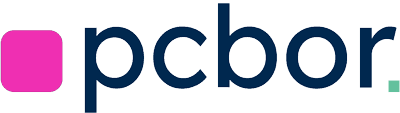Today, I’m going to tell you about the Beelink S12 Pro mini PC, which caught my attention thanks to its interesting configuration and great price-to-performance ratio.
Let’s get started!
My goal is to provide you with all the essential information in a convenient format so you can determine whether the Beelink S12 Pro is worth its price and understand its strengths and weaknesses. I don’t like to “stretch” content, so I’ll get straight to the point.
At the end, I’ll share my opinion on how and for what purposes the Beelink S12 Pro is best used, as well as mention alternative options. I hope my experience will be helpful and assist you in making the right decision.
Why I Chose the Beelink S12 Pro
One of the first devices in the mini PC segment that caught my eye is the Beelink S12 Pro. It’s suitable for various tasks, from office work and web surfing to high-resolution multimedia playback.
Thanks to the Intel N100 processor and 16GB of DDR4-3200 RAM, the system runs smoothly in most everyday scenarios. And if you want to use it as an office machine or media center, this model fits perfectly into such a scenario.
I was periodically looking for a budget solution that I could recommend to friends and acquaintances who didn’t want to spend money on a full-fledged desktop computer.
The Beelink S12 Pro seemed like an interesting option to me thanks to its compact dimensions, upgradability, and the pleasant price-to-quality ratio among mini PCs. In the end, I chose this model and now I want to share my impressions.
Design and Build Quality
The Beelink S12 Pro’s chassis is made of plastic, making the device lightweight yet sufficiently sturdy.
I’m a fan of minimalist design: this mini PC has no unnecessary “decorations,” everything looks restrained and neat. The only bright element is the red power button. It looks nice and indicates where the system’s “start” is.

I like that the manufacturer took care of sufficiently high-quality plastic panels.
Sometimes you encounter budget models with flimsy plastic, but here everything is built solidly: nothing creaks, and the chassis elements fit well.
If you love compactness, the dimensions of the S12 Pro won’t disappoint you: the mini PC won’t take up much space on your desk and easily fits into a bag if you need to take it with you.
Hardware Specifications
Now, let me talk about the internals. The Beelink S12 Pro runs on an Intel N100 processor with integrated UHD graphics.
This “hardware” is perfect for office tasks, reading emails, watching high-resolution videos, and even some games on low settings.
In my case, I have 16GB of DDR4-3200 RAM installed, which is more than enough for a browser with many tabs and working with not too heavy applications.
As for storage, you get 500GB on an M.2 drive, which, to my surprise, supports NVMe.
Of course, the maximum bandwidth here is limited by the Gen3 X1 speed, but in real-world use, this is hardly noticeable.
It’s nice that you can add a 2.5-inch SATA drive to expand storage capacity – for some, this will be a key advantage.
Additionally, useful accessories are included – for example, a VESA mount. This means you can neatly attach the Beelink S12 Pro to the back of a monitor to save desk space.
They didn’t forget the standard stuff: power supply, HDMI cable, user manual.
Connections and Ports
Moving on to the ports. On the front panel, there are two USB 3.0 ports (with a claimed speed of up to 10 Gbps) and a headphone jack or headset connector.
Next to it is a Clear CMOS button in case you need to reset the BIOS settings. On the back, there are a couple more USB 3.0 ports, a gigabit LAN port, and two HDMI ports for connecting monitors or TVs that support 4K at 60 Hz.

The only downside: no USB-C, which might be a drawback for some.
Wireless connectivity is handled by the Intel Wi-Fi 6 module, which ensures fast data transfer and a stable network connection.
But keep in mind that the wireless chip is soldered and cannot be replaced. Although, to be honest, in most cases, it won’t be necessary – Wi-Fi 6 is now fast enough even for online gaming and streaming.
Performance and Tests
When I first powered on the Beelink S12 Pro, the first thing I checked was how quickly it handles basic tasks: browsing websites, working with documents, and playing high-resolution videos.
I was pleasantly surprised that the system boots up very quickly. The 16GB of RAM helps launch multiple applications without noticeable “lags.”
I conducted several performance tests to get a real picture. Cinebench showed decent single-threaded performance, and the Intel N100’s multi-threaded performance also holds up well for budget solutions.
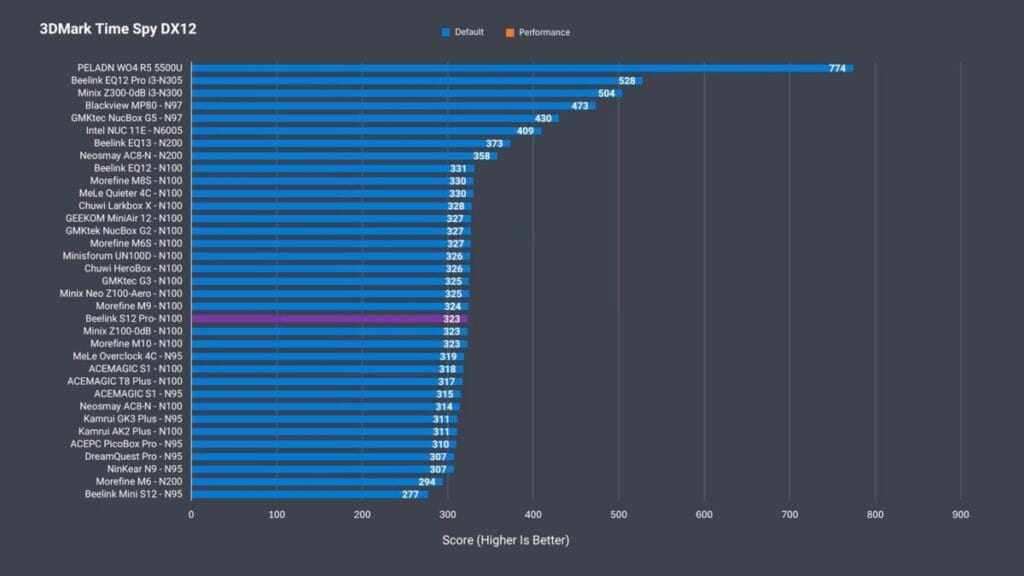
Geekbench just confirmed the initial impressions: the mini PC is excellent for office and multimedia tasks.
I also tested the storage speed, and the CrystalDiskMark results were as expected high for an NVMe drive, though limited by the chipset’s (Gen3 X1) specifications.
I didn’t notice any particular issues when copying large files – everything runs quite smoothly. If you want to expand storage, you can install a 2.5-inch SATA drive in the chassis, which is very convenient for storing movies, photo archives, or a work library.
Performance in Video Editing
Of course, the Intel N100 is by no means the most powerful processor for complex video editing. But if you need basic 1080p video editing or simple projects, the Beelink S12 Pro handles it well.
Thanks to Quicksync – Intel’s hardware decoder, which significantly speeds up the video processing. I tested several simple projects and didn’t notice any critical delays.
However, if you plan to do professional editing or work with 4K material, I would recommend looking towards more powerful processors or mini PCs with discrete graphics. The S12 Pro is still a device for everyday tasks, not a “workstation” for heavy production.
Game Testing
I also tested a few non-demanding games. Minecraft and similar projects run smoothly on medium settings without causing the system to overheat.

Beelink S12 Pro can be used as a child’s gaming machine, especially for GameCube or PlayStation 2 emulators at 720p level. But, of course, don’t expect it to handle modern AAA games – for that, you’ll need to look towards more powerful solutions based on Ryzen or Intel Core i5/i7.
Cooling Modes and Temperature
I appreciate Beelink’s cooling solution: there’s a small heatsink for the M.2 drive with a thermal pad. This keeps the drive’s temperature from skyrocketing during intensive work.
Overall, the mini PC stays cool and quiet, even under load. Yes, the fan may turn on during active use, but the noise level remains quite comfortable.
If you want, you can change the fan curve in the BIOS, although, in my opinion, the default settings are quite balanced. The CPU temperature during stress tests stays within reasonable limits, indicating a good thermal balance of the system.
Use Cases
The Beelink S12 Pro has a wide range of applications. I’d highlight a few main scenarios where I think this device is ideal.
First – as a home media server or a compact streaming device for watching movies and TV shows. With 4K support and stable Wi-Fi 6, you can easily stream content to your TV or monitor.
Second scenario – as an office machine. If you work with documents, spreadsheets, or online applications, the mini PC handles them excellently.
I ran several office programs simultaneously, and there were practically no delays. Additionally, the absence of a bulky system unit gives you more freedom in organizing your workspace.
Third option – as a family computer for children. Light games, online lessons, watching educational videos – all of this is accessible on the S12 Pro.
Again, its compactness and low power consumption make the device convenient and economical.
Comparison with Ryzen Models
If you need more serious graphical performance or plan to play modern titles, you should look at models based on the Ryzen 6600H (or higher).
They will be more expensive but offer more capabilities. However, in everyday tasks and video playback, the difference isn’t as noticeable, so for me, the Intel N100 looks like a very attractive option.
Pros and Cons of the Beelink S12 Pro
Now that we’ve reviewed the key aspects, let me summarize and highlight the device’s strengths and weaknesses. This will help you make a more informed choice based on your own priorities and tasks.
Advantages
- Good Performance: The mini PC easily handles office, multimedia, and simple creative tasks.
- Compact Design: Small size allows you to place it anywhere and even mount it behind a monitor.
- Fast Wi-Fi 6: The network module ensures a stable connection and high data transfer speeds.
- Storage Cooling: Thermal interface on the SSD helps prevent overheating.
- Ability to Add a 2.5″ Drive: Easily expand storage without the need for an external HDD.
- 4K Support: Two HDMI ports are perfect for multimedia and presentations.
- Includes Windows 11 Pro Out of the Box: Convenient to start working without additional OS installation.
Disadvantages
- Absence of USB-C: May be a drawback for those accustomed to modern interfaces.
- Limited Upgrade Options: The wireless module is soldered, and the processor cannot be replaced.
- Performance Limitations: The Intel N100 isn’t suitable for heavy video editing, rendering, or demanding games.
- Price Compared to “Slightly More Powerful” Models: Sometimes it’s more cost-effective to pay extra for Ryzen 6600H-based solutions if higher performance is critical.
Comparison with Competitors in the Market
The mini PC segment is currently very broad. There are models from different manufacturers offering similar specifications.
When choosing, you should focus on parameters such as RAM size, availability of free slots, type of storage, as well as the thermal package and cooling capabilities. For example, if you need ultra-low power consumption, the N100 platform is indeed good.
At the same time, if you plan to run heavy software or games, it’s better to immediately look at mini PCs with more powerful processors and better graphics.
Of course, this will be more expensive, but you’ll get a significant power reserve. It’s also important to compare real user reviews: sometimes the difference lies in the details, like build quality or noise levels, which can be decisive.
Which is Better: DDR4 or DDR5?
Regarding RAM, I’d like to note that there are mini PCs on the market with DDR5, which show slightly better results in graphics and data transfer speeds.
However, in everyday tasks, the difference isn’t always noticeable. The Beelink S12 Pro uses DDR4-3200, and in real-world scenarios, this speed is sufficient for most users. Only under heavy loads could the difference be felt, but for a budget device, this is generally not critical.
How to Configure the System and BIOS
Right after purchase, I updated Windows 11 Pro to the latest version and checked all the drivers. The Beelink S12 Pro comes with a pre-installed system, which is convenient: you won’t need to search for a license key or install the OS yourself.
You can update the BIOS through the manufacturer’s website if needed, but I recommend doing so only if there’s a serious reason (for example, to fix critical bugs).
The BIOS offers basic settings, including fan adjustment options and some power-off state parameters.
However, there aren’t many advanced “features,” so enthusiasts who love serious experimentation can immediately note the limited configuration. But for the average user, everything is simple and clear.
Example BIOS Configuration (Commands)
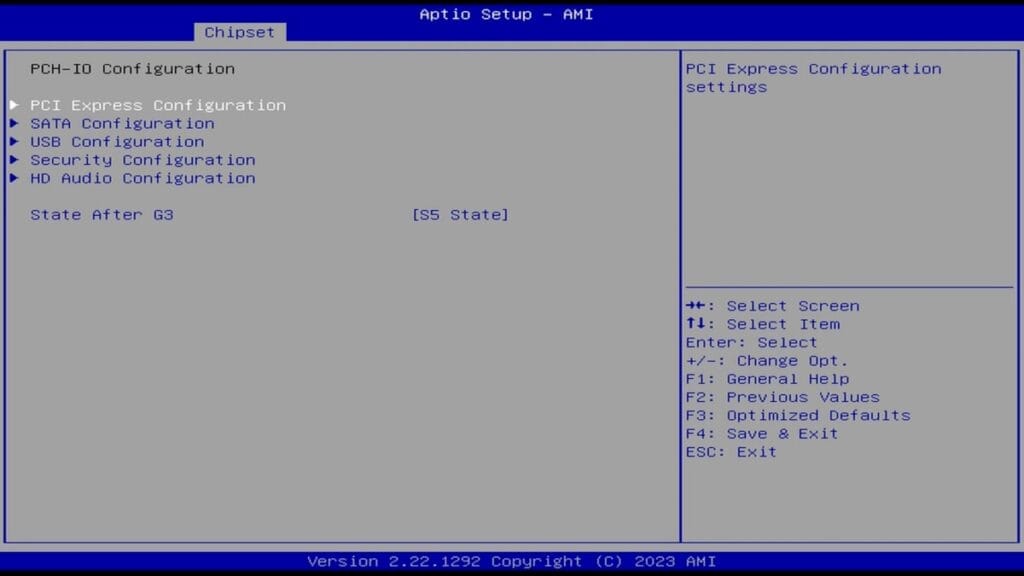
1. Turn on the computer and immediately press the Delete (or F7) key
2. Go to the Advanced section
3. Select CPU Configuration
4. Adjust the necessary parameters, such as fan mode
5. Save changes and exit by pressing F4
Usually, I don’t change the cooling settings since everything runs quite quietly by default. But if for some reason you want to reduce the noise, you can experiment with the fan curve. The main thing here is not to overdo it, otherwise, the risk of overheating during prolonged load increases.
Practical Application of the Beelink S12 Pro
In my case, this device found perfect use as a media center and a small workstation for everyday tasks.
I often play streaming video, browse the web, listen to music, view photos, and run light presentations. Meanwhile, the mini PC operates almost silently, which is especially pleasant if the device is placed next to the TV or on a desk in a quiet room.
For office scenarios – it’s also a great choice. I tested it with Microsoft 365 applications (Word, Excel, PowerPoint), Gmail, Google Docs, as well as several cloud services.
Everything loads quickly, the interface doesn’t lag, and switching between windows is convenient. Video conferences run smoothly without delays and “sound issues” – also thanks to the good Wi-Fi 6 module.
Final Recommendations and Thoughts
Perhaps the main advantage of the Beelink S12 Pro is its balance between price, performance, and user comfort. There’s nothing superfluous, and I didn’t find any obvious “failures.”
If you’re looking for a compact computer for everyday tasks, multimedia viewing, basic video editing, and light gaming, this model is a good solution.
On the other hand, if you need a more serious machine for 3D modeling or AAA games on high settings, it’s better to look at other options – for example, those with Ryzen 6600H or more powerful Intel Core processors. Nevertheless, for most users who need a quality “universal” device for home and office, the S12 Pro will be an excellent assistant.
Within its class, the Beelink S12 Pro looks competitive. The device is well-balanced, has an attractive appearance, and a decent set of ports (although, of course, I miss USB-C).
But considering the possibility of installing an additional 2.5-inch drive, I believe it’s one of the best solutions in this price category. If you have doubts, I recommend comparing the price with competitors and paying attention to real user reviews – this will help strengthen your confidence in the purchase.
Alternative Solutions
If you’re thinking about a more powerful solution, you can look at mini PC lines with the latest generation Intel Core i5 or i7 processors, as well as AMD variants (for example, based on Ryzen 7 5800H or 6600H). They will be more expensive but will allow you to run resource-intensive applications and serious games.
However, not everyone needs such “monsters.” For light tasks and moderate loads, the S12 Pro offers an ideal balance, and in my opinion, many users will be satisfied right out of the box, without any upgrades. This is its special charm – minimal settings, everything is ready to work.
Conclusion
So, the Beelink S12 Pro pleasantly surprised me by not requiring any additional calibration right after turning it on, the system runs steadily, and the cooling handles even with some margin.
Compared to older budget models, the progress is evident: the Intel N100 provides good performance, supports modern features like Wi-Fi 6, and the integrated graphics core, though not a “miracle,” is sufficient for everyday tasks.
Yes, the price is a bit steep, especially when compared to DDR5 options or more powerful chips. But within its segment, this mini PC definitely deserves attention.
I would recommend it to those who want a compact, quiet, and sufficiently powerful device for home or office. Many positive reviews confirm this – people note the convenience and stability of work.
I hope my article helped you learn something new and decide whether the Beelink S12 Pro is right for you. If you have any questions, be sure to ask them in the comments, and I’ll do my best to help. Thank you for reading to the end!
Overall, the Beelink S12 Pro is a reliable option that can be confidently recommended to a wide range of users.Happy shopping and productive work!