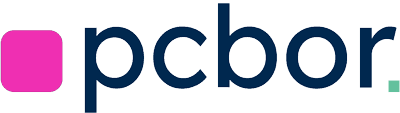When choosing a new gaming laptop, GPU power can make or break your experience. I’ve spent time comparing the RTX 4060 laptop and the RTX 4070 laptop across multiple modern games to see which GPU delivers the best value, performance, and future-proofing. Here’s my take on how they stack up.
In this post, I’ll walk you through the differences in core specifications, discuss benchmarks at various resolutions, and help you decide if spending extra on the RTX 4070 laptop GPU is truly worth it. You’ll see real performance data, price insights, and genuine recommendations for different budgets.
Understanding Core Differences in RTX 4060 vs RTX 4070 Laptop GPUs
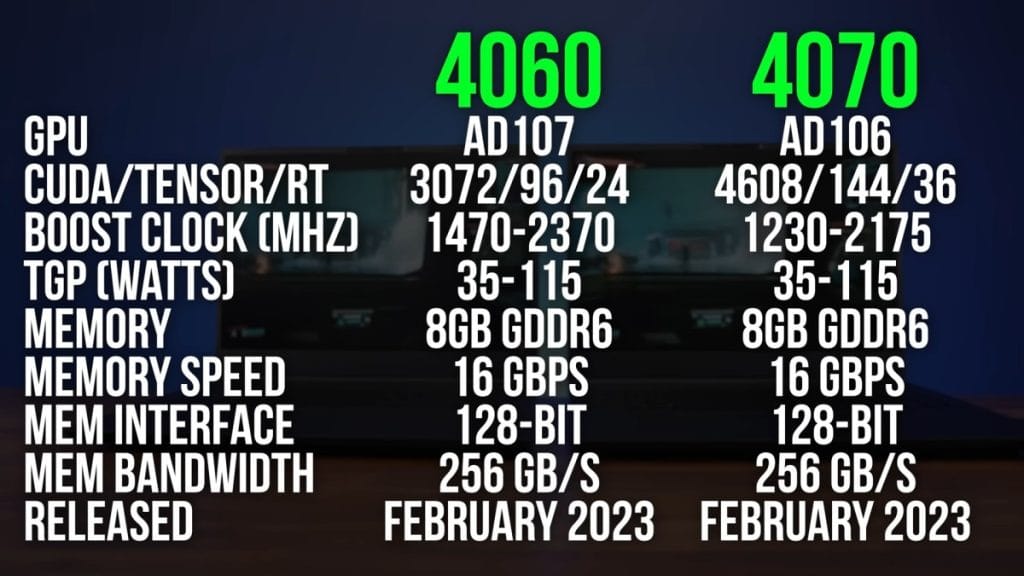
Although both the RTX 4060 laptop and RTX 4070 laptop share some similarities, they differ where it counts most. The RTX 4070 laptop GPU has about 50% more CUDA, Tensor, and ray tracing cores, giving it more raw processing potential. Both GPUs often ship with 8GB of VRAM, a similar memory bus, and memory bandwidth.
In many configurations, both GPUs support the same maximum power draw. Yet in real gaming scenarios, the RTX 4060 laptop can sometimes boost to higher core clock speeds because it spreads the same power across fewer CUDA cores. Meanwhile, the RTX 4070 laptop typically shows better average performance even at lower wattages, thanks to its larger core count.
Technically, each GPU can run with a higher power range due to features like Dynamic Boost. However, benchmark data indicates that once you approach 100W, both GPUs tend to hit a voltage limitation. In other words, pushing past that doesn’t always translate to better FPS.
Why GPU Power Matters
Your GPU’s power envelope (TDP) directly impacts clock speeds and, therefore, frame rates. The sweet spot for many gaming laptops seems to hover around 90-100W. Above this level, the voltage constraints often limit the performance gains. If a laptop is designed to support the maximum power for either GPU, it can deliver the top performance each GPU offers.
Whether you opt for the RTX 4060 or the RTX 4070, it’s critical to confirm your laptop’s cooling system can handle sustained loads. The best GPU in the world won’t help much if your system can’t keep it cool.
Benchmark Results: 1080p and 1440p Gaming Performance
I tested a wide range of games at both 1080p and 1440p resolutions. Each laptop was configured to draw as much power as the GPU could handle without thermal throttling. Let’s look at what happens in specific AAA and eSports titles.
Red Dead Redemption 2
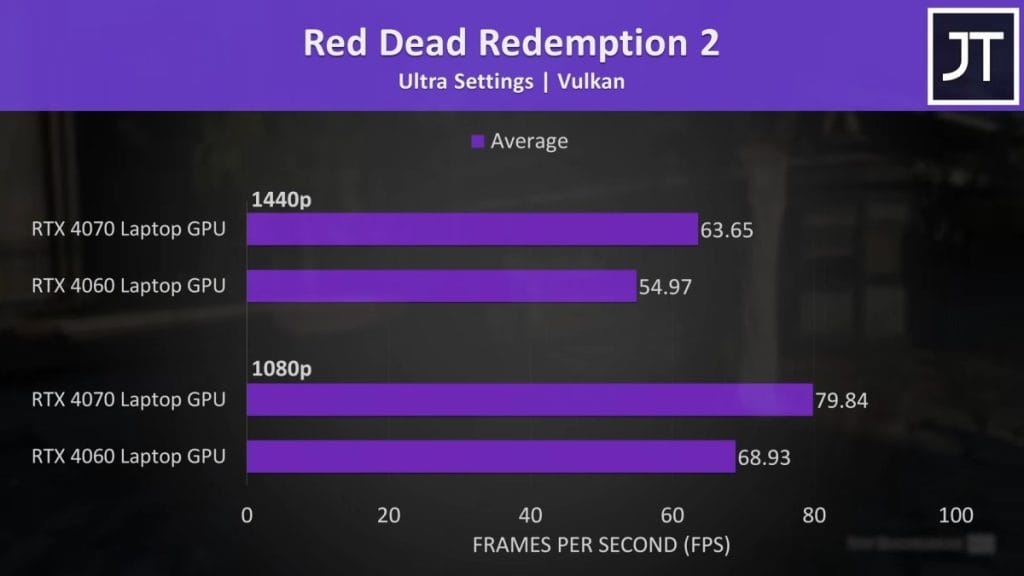
Using the built-in benchmark, the RTX 4070 laptop outperformed the RTX 4060 laptop by around 16% at both 1080p and 1440p. Given the 50% core advantage, you might expect more of a gap. Still, both GPUs delivered playable frame rates at high settings.
Microsoft Flight Simulator
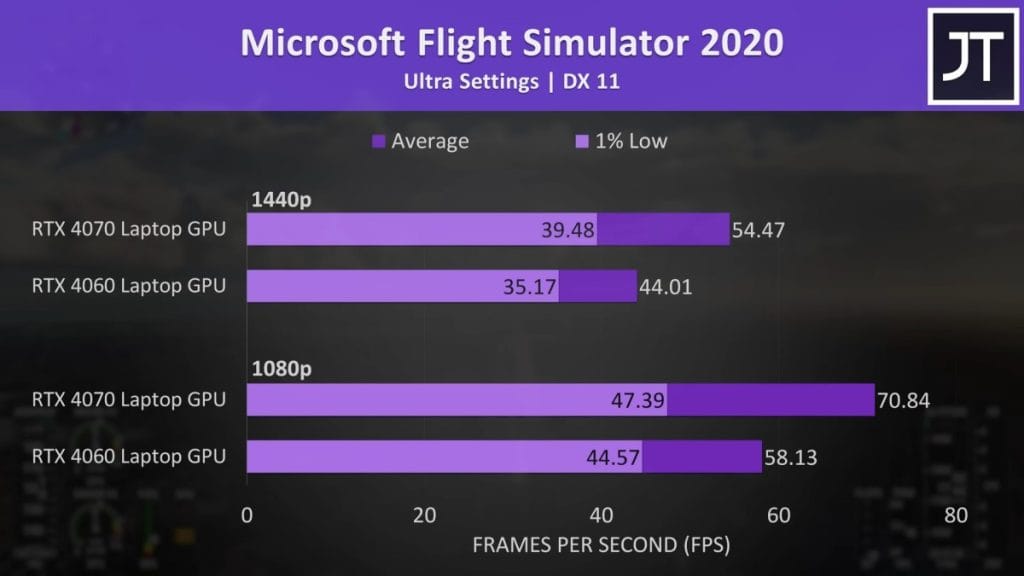
This game is famously CPU-heavy. Despite that, there was still a noticeable difference. The RTX 4070 laptop ran about 22–24% faster than the RTX 4060 laptop, depending on the resolution. It’s one of the bigger performance gains, which illustrates how well the extra cores can handle taxing environments.
Forza Horizon 5
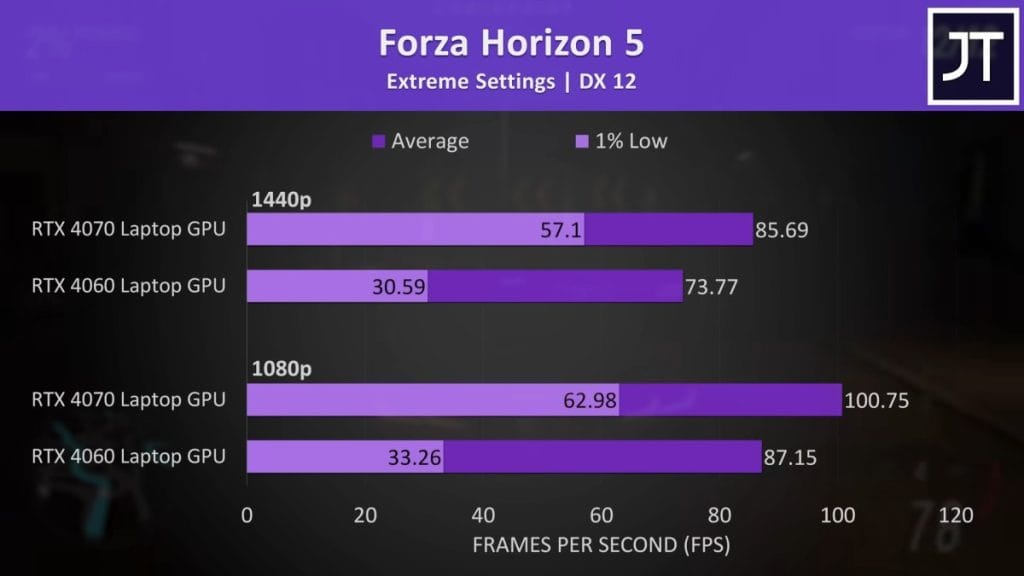
At both 1080p and 1440p, the RTX 4070 laptop maintained about a 16% lead. Yet the 1% low performance was more stable on the RTX 4070 as well. This resulted in smoother gameplay and less stutter, a factor that goes beyond just average FPS.
Hogwarts Legacy
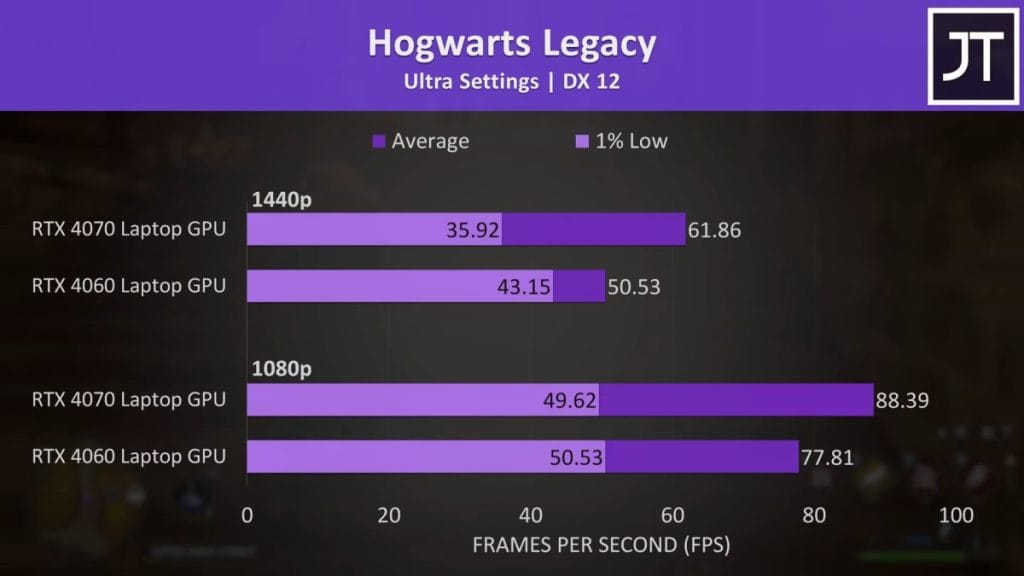
This title saw more variable results. At 1440p, 1% lows dipped strangely on the RTX 4070 laptop, but average FPS still remained higher overall. Some games show these anomalies where the lower-tier GPU might spike a better low frame rate in certain scenes. Despite that, the 4070 retained the better gaming experience.
Doom Eternal
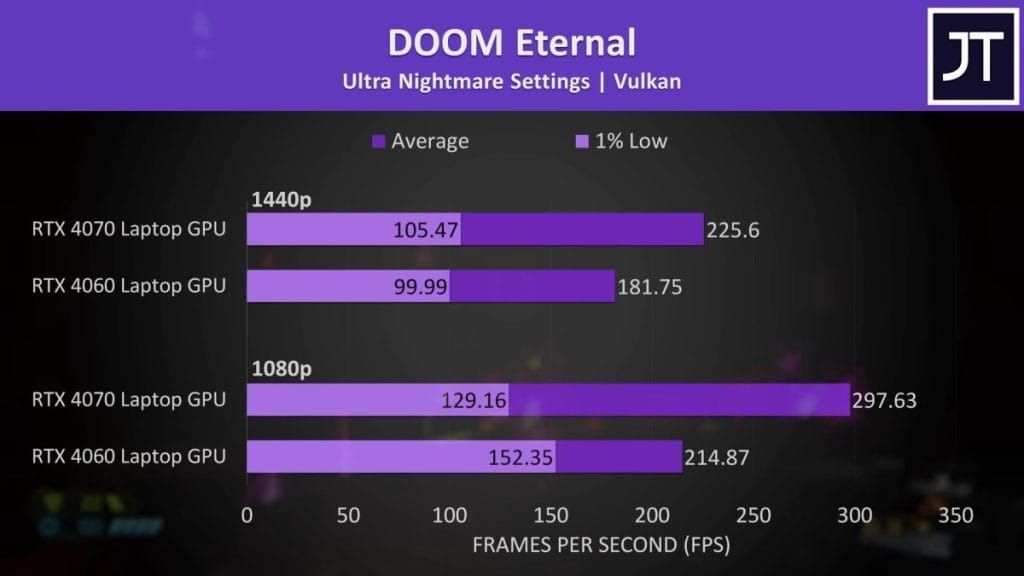
At 1080p, the RTX 4070 laptop can be over 30% faster on average than the 4060. Interestingly, the 1% lows sometimes swing in favor of the 4060, but the higher average still indicates more consistent rendering overall with the 4070.
Once you bump up to 1440p with maxed-out settings, both GPUs drop in overall frames. If performance ever dips uncomfortably, you can enable DLSS or Frame Generation to squeeze extra FPS, especially on the RTX 4070.
Dead Space (Remake)
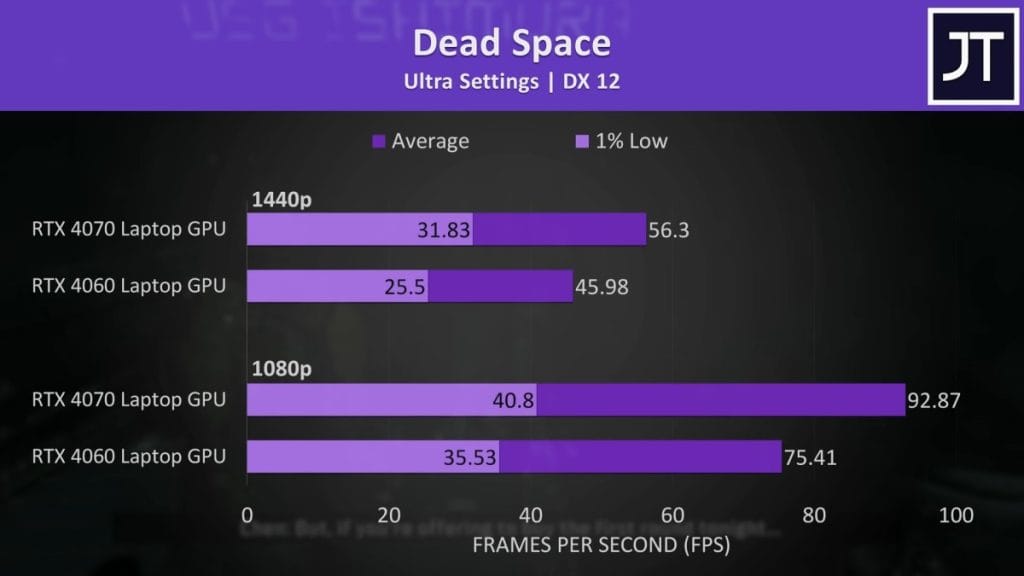
Highly demanding and GPU-intensive, Dead Space is a great stress test. At 1080p, the RTX 4070 laptop reached about a 23% advantage, which places it among the higher margins. Even then, some gamers may still want to leverage upscaling tech for a more fluid 60+ FPS, especially at 1440p.
Apex Legends
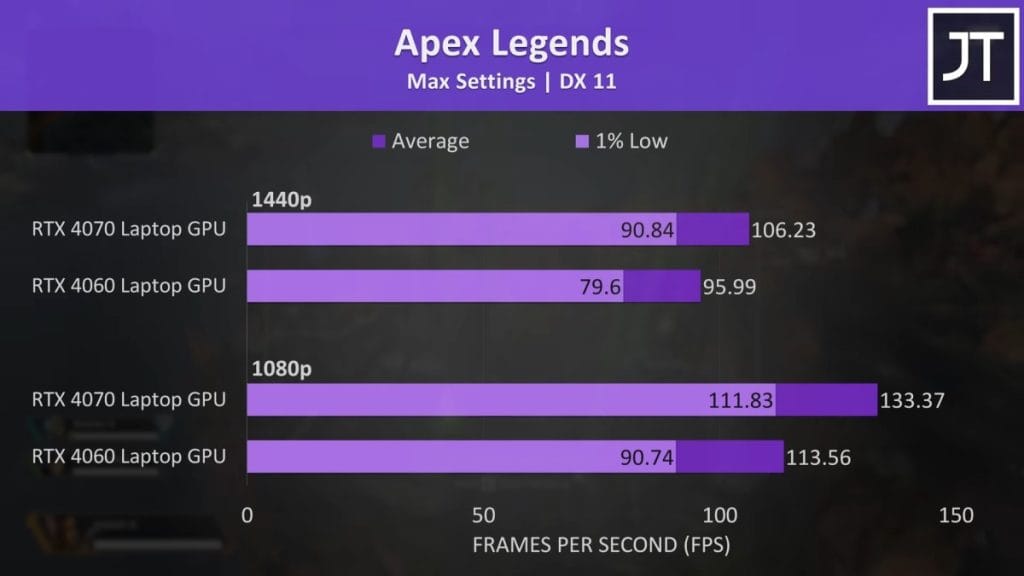
On the lower end of the performance gap, the RTX 4070 laptop was roughly 11% faster at 1440p. With both GPUs already hitting respectable frame rates, the difference may not be as critical if you only aim for 60–100 FPS.
Call of Duty Modern Warfare 2
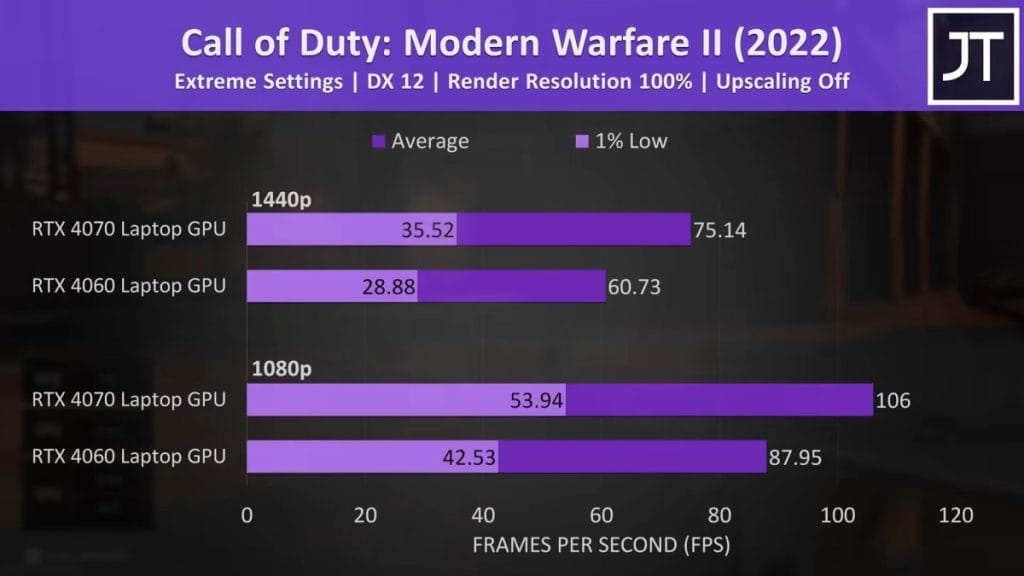
This popular shooter showed a larger improvement, around 24% at 1440p. Both GPUs did well above 60 FPS at max settings, but that extra boost with the RTX 4070 laptop offers headroom for higher refresh displays.
Other Tested Games in Summary
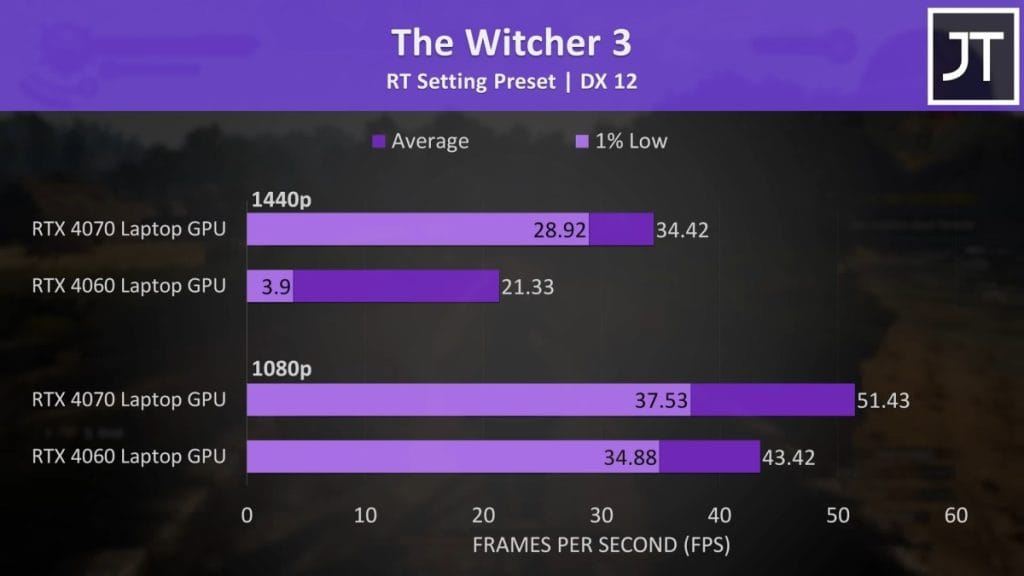
Multiple additional titles, including The Witcher 3 (with ray tracing), confirm that the RTX 4070 laptop consistently surpasses the RTX 4060 laptop. Typically, the performance lead ranges from 15% to 30% at 1080p, and can be even higher at 1440p. As games become more GPU-bound at higher resolutions, the bigger core count benefits the RTX 4070 laptop more.
Additional Performance Notes from Various Titles
I also looked at certain eSports games like Rainbow Six Siege, CS:GO, and Fortnite. Typically, ultra-fast competitive titles will push extremely high frame rates on both GPUs. Though the 4070 laptop might deliver 5–15% more FPS at 1080p, both GPUs in these lower-demand games can often exceed the refresh rate of typical laptop screens with ease.
Cyberpunk 2077
This is a particularly stressful title. I saw very small differences at 1080p, sometimes under 5% in certain scenes. At higher native resolutions, however, the RTX 4070 laptop had closer to 20–24% better performance. This gap largely arises because the extra cores in the RTX 4070 are fully utilized at higher pixel counts.
Shadow of the Tomb Raider
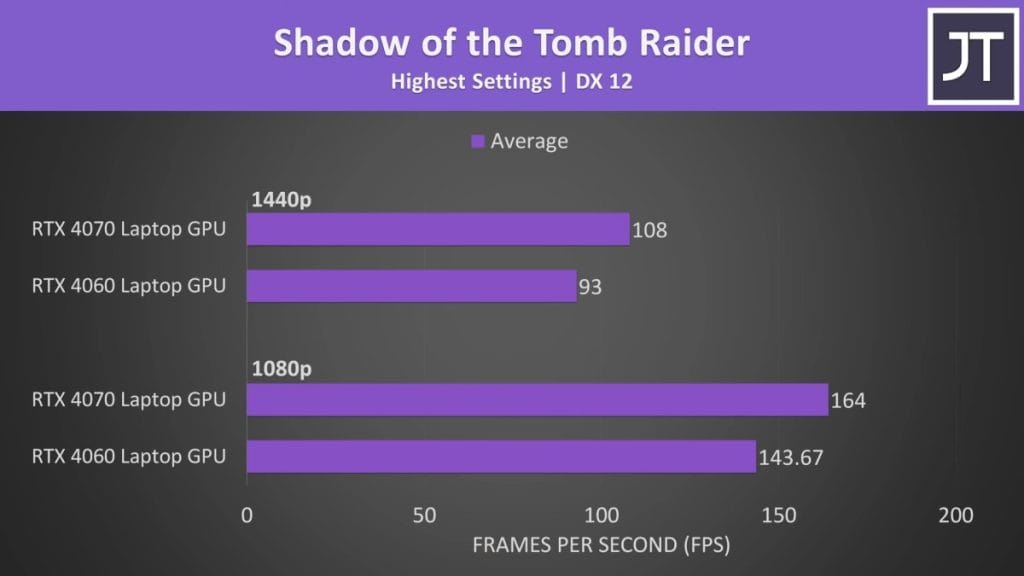
At 1080p, you might see close to a 10% improvement with an RTX 4070 laptop, increasing from around 160 FPS to roughly 175 FPS in certain benchmarks. Moving to 1440p reveals a bigger jump, sometimes up to 20–22%. The higher the resolution, the more the 4070 can flex its advantage.
Microsoft Flight Simulator
In some tests, the 4070 laptop saw over 30% better frames compared to the 4060 laptop at higher resolutions. That is a significant leap for those who enjoy large-scale open-world maps or flight sims where extra frames help maintain smoother visuals.
Across many modern titles, 8GB VRAM remains sufficient today, but some newer games do push VRAM usage closer to that limit. If either GPU is available with a higher VRAM option in the future, that’s worth considering for long-term viability.
Comparing Average FPS Gains
After testing a broad selection of titles, the RTX 4070 laptop is typically around 20% faster at 1080p and about 22% faster at 1440p on average. This figure can swing as low as 10% or as high as 30% depending on the specific game and settings.
Benchmarking also illustrates a pattern: as resolution increases, the RTX 4070 laptop leverages its superior core count more effectively. Even if both GPUs share the same 8GB memory, raw shading horsepower starts to matter more at higher resolutions.

Why the Gap Isn’t Always Huge
One might expect a 50% increase in CUDA cores to yield an equally dramatic jump in FPS. In practice, the power limitations, CPU constraints, and specific optimizations in different games often cap the real-world difference. Some games see a small boost of less than 10%, while others can surpass 30%.
Also, when both GPUs draw the same wattage, the higher-tier GPU has more cores sharing that fixed power budget. This can limit the top clock speeds, keeping the margin narrower than the raw specs suggest.
Price Considerations and Cost-Per-Frame Analysis
Even if the RTX 4070 laptop consistently wins in raw performance, the question is whether it offers enough value for the extra cost. Laptop pricing varies widely, but let’s look at a few hypothetical scenarios.

Scenario One: Slight Price Difference
Imagine two nearly identical laptops: one with an RTX 4060 laptop GPU and the other with an RTX 4070 laptop GPU. If the 4070 model only costs about 15–20% more but gives you a roughly 20% or greater performance boost, it can be a good deal on a cost-per-frame basis.

Scenario Two: Bigger Price Gap
In some lineups, the RTX 4070 laptop might command an additional 25–30% in price. If you only see a 20% increase in FPS, the RTX 4060 laptop could be more appealing from a pure value standpoint. It really depends on how close to 20% that price jump is in your region.

Scenario Three: Budget or Premium Build
Sometimes, the RTX 4060 laptop is placed in more midrange builds, while the RTX 4070 laptop is placed in premium designs with better screens, keyboards, or additional features. In that case, you’re paying not just for the GPU but also for a higher-tier overall package. If you appreciate those extras, it might be worth the extra investment.

Is the RTX 4070 Laptop GPU Worth the Extra Cost?
If you can afford it, I generally recommend the RTX 4070 laptop. It brings a solid performance uplift in most modern games and can maintain higher frame rates at 1440p. That means more longevity and better support for advanced ray tracing and upscaling features.
However, the RTX 4060 laptop is no slouch. It consistently hits smooth frame rates at 1080p and can often stay above 60 FPS at 1440p. With DLSS, FSR, or Frame Generation turned on, you can easily game at higher settings, too. For many people, that’s enough.
The 8GB VRAM Factor
Both the RTX 4060 laptop and RTX 4070 laptop typically use 8GB VRAM in current models. That’s still sufficient for most AAA titles today, but games are gradually pushing these limits. A GPU with more memory can offer a longer future-proof window, although currently that higher VRAM is usually found on even higher-tier GPUs like certain RTX 4080 laptop configurations.
CPU and Mux Switch Considerations
A powerful CPU helps you get the most out of either GPU. If you pair an RTX 4070 laptop GPU with a lower-end CPU, you might not fully tap into that GPU advantage in CPU-bound scenarios. Also, some modern gaming laptops include a dedicated Mux switch that routes the display directly to the dGPU for better performance, minimizing latency.
Conclusion
Ultimately, the RTX 4070 laptop is undeniably more powerful than the RTX 4060 laptop. In most benchmarks, you’ll see about a 20–25% performance edge at 1080p and a bit higher at 1440p. For gamers who want higher refresh rates or plan to use demanding settings for years to come, that extra horsepower can be worth every penny.
Still, the price gap isn’t always justified if it creeps far above that 20–25% mark. The 4060 laptop remains a great choice if you’re on a tighter budget or if your favorite titles don’t require top-tier graphics. You can expect solid frame rates with minimal compromises.
If you have room in your budget, the RTX 4070 laptop provides better longevity and enough raw muscle to handle tomorrow’s games. If saving money is a priority, the RTX 4060 laptop delivers a strong gaming experience while leaving extra cash in your pocket.